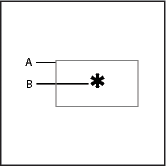Know math element types, change built-in math elements, define custom math elements in FrameMaker.
If you need a math element that doesn’t appear on the Equations panel, you can create a custom element—for example, a new operator such as ![]()
![]() . However, FrameMaker cannot evaluate custom math elements mathematically.
. However, FrameMaker cannot evaluate custom math elements mathematically.
To display a built-in element on the panel differently in your document, you can redefine the element. For example, you can redefine the asin(inverse sine) function so it appears as sin–1. You can redefine the appearance of a built-in element, but you can’t change its type.
You can also import math element definitions from another document.
Custom math element definitions are stored on one or more reference pages whose name begins with FrameMath. Each definition is a text line in an unanchored graphic frame whose name is the element name.