|

For
each meeting recording, a new indexed event is created for every
chat message, layout change, slide change, and camera start or stop.
Each event is listed in an Events Index, followed by a timestamp.
You can filter and search the index to quickly navigate to specific
events.
-
At the left of the window for the recorded meeting,
click the triangle to show the Events Index pane.
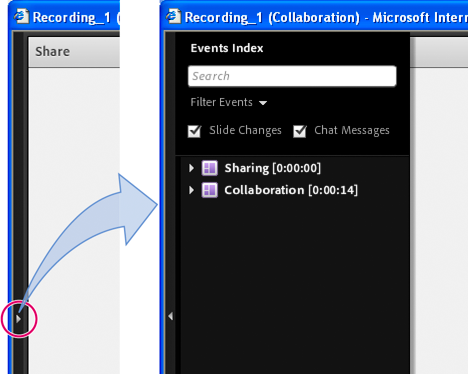
Events Index pane (click triangle to show and hide)
-
Do either of the following:
-
Click the Filter pop-up menu to select
specific events to view. You can show all events, a single event,
event types, or any combination of events that can be indexed. Events
that can be filtered include layout changes, chat messages, slide
changes, and users joining or leaving the Attendees or Video pod.
-
Search for specific events: type keywords into the
search box and click Find. All events that contain a match appear
highlighted. You can search for the following: names of meeting
participants, text in all Notes pods, text in all Chat pods, and
text on slides shown in the meeting.
|
|
|
