|

當您安裝 Flash CS5 時,會一併安裝 Flash 組件。
ActionScript 3.0 組件包括下列使用者介面 (UI) 組件:
|
Button
|
List
|
TextArea
|
|
CheckBox
|
NumericStepper
|
TextInput
|
|
ColorPicker
|
RadioButton
|
TileList
|
|
ComboBox
|
ProgressBar
|
UILoader
|
|
DataGrid
|
ScrollPane
|
UIScrollBar
|
|
Label
|
Slider
|
|
除了使用者介面組件以外,Flash ActionScript 3.0 組件還包括下列組件和支援的類別:
-
FLVPlayback 組件 (fl.video.FLVPlayback),屬於 SWC 架構的組件。
FLVPlayback 組件可以讓您輕鬆地在 Flash 應用程式中加入視訊播放程式,以便透過 HTTP,從 Adobe® Flash® 視訊串流服務 (FVSS) 或 Adobe 的 Macromedia® Flash® Media Server (FMS) 播放漸進式串流視訊。如需詳細資訊,請參閱
使用 FLVPlayback 組件
。
-
FLVPlayback 自訂使用者介面組件,屬於 FLA 架構的組件,可以同時使用於 FLVPlayback 組件的 ActionScript 2.0 和 ActionScript 3.0 版本。如需詳細資訊,請參閱
使用 FLVPlayback 組件
。
-
FLVPlayback 註解功能組件,提供封閉式的 FLVPlayback 註解功能。請參閱
使用 FLVPlayback 註解功能組件
。
如需 ActionScript 3.0 組件及其支援類別的完整清單,請參閱
ActionScript 3.0 參考
。
檢視 Flash 組件:
您可以執行下列步驟來檢視「組件」面板中的 Flash ActionScript 3.0 組件。
-
啟動 Flash。
-
建立新的 Flash 檔案 (ActionScript 3.0) 或開啟「發佈設定」是指定為 ActionScript 3.0 的現有 Flash 文件。
-
如果「組件」面板尚未開啟,請選取「視窗 > 組件」加以開啟。
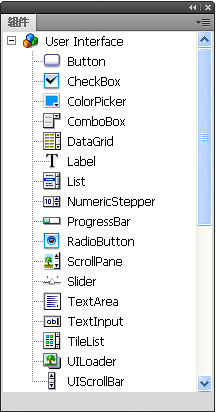
含有「User Interface」組件的「組件」面板
您也可以從 Adobe Exchange 下載其它組件,網址為
www.adobe.com/go/flash_exchange_tw
。若要安裝從 Exchange 下載的組件,請下載並安裝位於
www.adobe.com/go/exchange_tw
的 Adobe® Extension Manager。按一下「Adobe Exchange 首頁」連結,並尋找「Extension Manager」連結。
任何組件都能出現在 Flash 的「組件」面板中。請依照以下步驟在 Windows® 或 Macintosh® 電腦上安裝組件。
在 Windows 或 Macintosh 電腦上安裝組件:
-
退出 Flash。
-
將含有組件的 SWC 或 FLA 檔放到硬碟的下列資料夾中:
-
啟動 Flash。
-
如果「組件」面板尚未開啟,請選取「視窗 > 組件」,檢視「組件」面板中的組件。
如需有關組件檔案的詳細資訊,請參閱
使用組件檔案
。
|
|
|
