|

If
you provide a literal value, clicking the ellipsis button  opens
the SPI Properties dialog box. Clicking the ellipsis button in the
SPI Properties dialog box displays the Open dialog box. In the Open
dialog box, you can select a file from your computer or from a network
location. During run time, if you selected a file from a location
on your computer, it must exist in the same location on the LiveCycle
Server. opens
the SPI Properties dialog box. Clicking the ellipsis button in the
SPI Properties dialog box displays the Open dialog box. In the Open
dialog box, you can select a file from your computer or from a network
location. During run time, if you selected a file from a location
on your computer, it must exist in the same location on the LiveCycle
Server.
You can select properties in a file that has the following format:
key1=value1
key2=value2
key3=value3
Note: The keys and values that you use are specific
to the SPI that you are connecting to.
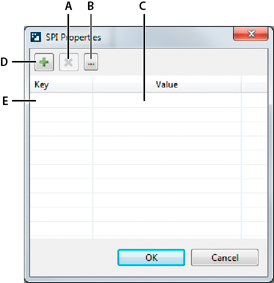 - A.
- Removes the selected key and value pair.
- B.
- Opens the Open dialog box to load SPI properties from
a file.
- C.
- Specifies the
value assigned to the key.
- D.
- Adds new key and value pair.
- E.
- Specifies a new key.
|
|
|

