|

Using the Font palette, you can change
the font family, size, style, and scale, as well as the baseline
shift, letter spacing, and kerning of the text in one or more selected
objects.
- Font
- Sets the typeface.
- Font Size
- Sets the typeface size.
- Style
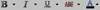 Sets
the typeface style. Sets
the typeface style.- Baseline Shift
- Sets the amount of space to move a character (or group of characters)
up or down relative to the baseline. Positive numbers shift characters up,
and negative numbers shift characters down.
- Letter Spacing
- Sets the amount of space to leave between the letters in
a word or between a group of words.
- Vertical Scale
- Sets the degree (percentage) by which to increase or decrease the
vertical size of text.
- Horizontal Scale
- Sets the degree (percentage) by which to increase or decrease the
horizontal size of text.
- Auto Kern
- Reduces the amount of space between letters within a word
or group of words.
Note: The Font Size and Style options
are available with fixed size fonts (for example, Courier New).
However, it is recommended that you do not modify fixed sized fonts.
Fixed sized fonts are printed in their original size and style.
(See XDC Editor Help.)
|
|
|
