An anchored frame in a multicolumn text frame can straddle columns, and its position may be affected by straddle paragraphs.
- In a straddle paragraph
When a frame is anchored in a straddle paragraph, the frame straddles columns just as the paragraph does.
- Wider than a column
An uncropped anchored frame that extends into a second column of the body area straddles columns in the body area. A frame that extends into the side-head area straddles the side-head area as well.
Figure 1. Straddling side-head area and all columns, and straddling only columns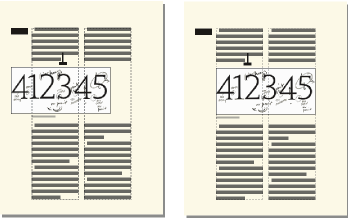
A cropped anchored frame straddles columns only when it’s anchored in a straddle paragraph.
- At top or bottom of column
When the anchor symbol for a top-of-column anchored frame appears below a straddle paragraph, the frame appears in the column just below the straddle paragraph rather than at the top of the column.
Figure 2. Anchored at top of column and at bottom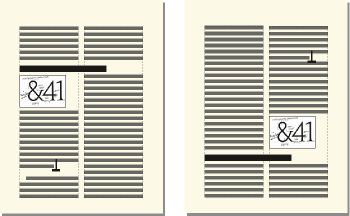
A bottom-of-column anchored frame is positioned similarly when the anchor symbol appears above a straddle paragraph.
You can force the anchored frame to appear at the top or bottom of the column (above or below a straddle paragraph) by making the frame straddle the columns. To do so, turn off Cropped in the Anchored Frame dialog box and resize the anchored frame until it extends into another column.