To position an anchored frame so it always appears in the margin (even in a multicolumn layout), choose the Outside Text Frame anchoring position in the Anchored Frame dialog box. You can then specify the options described in the previous section. However, the distances you specify are from the edge of the text frame, which may differ from the edge of the text column on multicolumn pages.
Figure 1. Closer to page edge and farther from page
edge
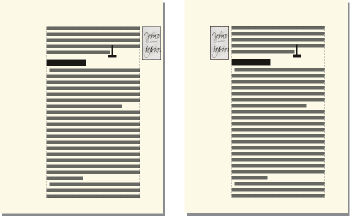
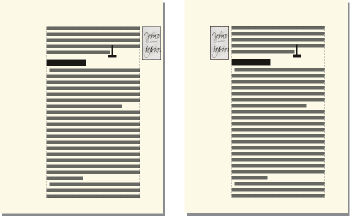
In a single-column layout, the Outside Text Frame option has the same effect as the Outside Column option.