Understand how to create user variables in Adobe FrameMaker.
You can convert variables in an Adobe FrameMaker document to text. The converted variable becomes editable text.
You can convert:
- The variable currently selected in the current document
- All occurrences of a variable of a specific type in the current document
- All occurrences of a variable tagged with a specific element in the current document
- All occurrences of all variables in the current document
To convert a variable, do the following:
In the Variables panel, click Convert to Text.
The Convert Variables to Text dialog displays.
Figure 1. Convert Variables to Text dialog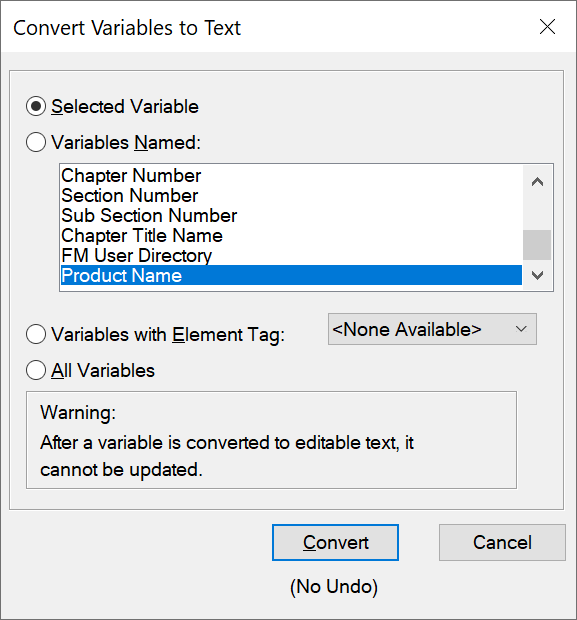
Choose if you want to convert only the variable currently selected in the document to editable text, all occurences of a variable of a certain type, all occurences of variables tagged wit a certain element, or all occurences of all variables.
Click Convert.