Create an image map
You can use the hypertext commands to create different clickable regions in a single image. In the following procedure, create three clickable regions around the rectangles in the following flowchart:
Clickable image map
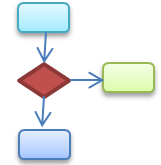
1)Define an image active area for each rectangle.
2)Insert a Jump To Named Destination hypertext command in the text frame for each image active area.
3)Use the Specify Named Destination hypertext command in the three destinations for each of the three clickable regions.
4)To test the image map in FrameMaker, click Make View-Only.
In this example, the Named Destination hypertext command is defined in each of the clickable regions. You can use any combination of the Available hypertext commands.
note: All available hypertext commands function in the FrameMaker view-only documents. However, if you create PDF of HTML output from FrameMaker, you will need to check the PDF and HTML: Hypertext command support.