Formats
Paragraph formats
Paragraph formats contain settings for how the text looks and the format applies to the entire paragraph. Paragraph formats are the basis of document formatting in unstructured FrameMaker documents though they can also be the basis of document formatting in structured FrameMaker documents.
Paragraph Designer
The Paragraph Designer is used to create and manage paragraph formats.
Paragraph Designer

A (Basic)
Paragraph properties such as indentation, spacing, and alignment.
B (Default Font)
Font properties such as font family, size, angle, weight, background color, and language. The Language drop-down list allows you to select LTR languages such as, English, German, Thai and RTL languages such as, Arabic, Hebrew, and Farsi.
C (Pagination)
Pagination properties such as Keep With and format properties such as In Column, Across All Columns
D (Numbering)
Use the available building blocks to define a numbering format.
E (Advanced)
Properties such as automatic hyphenation and word spacing.
F (Asian)
Apply Asian language settings such as Asian character spacing. Includes the Use Asian Composer checkbox to choose the FrameMaker Layout Engine (see Asian language support).
G (Table Cell)
Paragraph properties applied to a table cell.
H (Direction)
Specify the paragraph direction to as is, inherit (default), right-to-left, and left-to-right.
The Paragraph Catalog lists all the paragraph formats available for a document. To apply a paragraph tag, select the text and select the tag from the Paragraph Catalog.
Paragraph Catalog
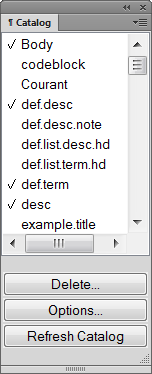
Create a paragraph format
1)Click in a paragraph whose format is like the one you want to create. Be careful not to select multiple paragraphs so that no properties are set to As Is.
2)Choose New Format from the Commands pop-up menu in the Paragraph Designer and enter a name for the new format in the Tag box.
3)To later update the new format or copy it to other documents by using the File > Import > Formats command, select Store In Catalog. Formats that aren’t stored in the catalog can be applied to other paragraphs only by copying and pasting.
4)To apply the new format to the current paragraph, select Apply To Selection.
5)Click Create.
6)If you didn’t select Apply To Selection in step 4, choose the new format name from the Paragraph Tag pop-up menu.
7)Modify any of the properties you want.
Don’t set any property to As Is. Paragraph formats must have all properties specified.
8)Click Update All.