The
SoundMixer.computeSpectrum()
method lets
an application read the raw sound data for the waveform that is
currently being played. If more than one SoundChannel object is
currently playing the
SoundMixer.computeSpectrum()
method
shows the combined sound data of every SoundChannel object mixed
together.
The sound data is returned as a ByteArray object containing 512
bytes of data, each of which contains a floating point value between
-1 and 1. These values represent the amplitude of the points in
the sound waveform being played. The values are delivered in two
groups of 256, the first group for the left stereo channel and the
second group for the right stereo channel.
The
SoundMixer.computeSpectrum()
method returns
frequency spectrum data rather than waveform data if the
FFTMode
parameter
is set to
true
. The frequency spectrum shows amplitude
arranged by sound frequency, from lowest frequency to highest. A
Fast Fourier Transform (FFT) is used to convert the waveform data
into frequency spectrum data. The resulting frequency spectrum values
range from 0 to roughly 1.414 (the square root of 2).
The following diagram compares the data returned from the
computeSpectrum()
method
when the
FFTMode
parameter is set to
true
and
when it is set to
false
. The sound whose data was
used for this diagram contains a loud bass sound in the left channel
and a drum hit sound in the right channel.
View full size graphic
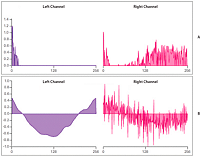
Values returned by the SoundMixer.computeSpectrum() method
-
A.
-
fftMode=true
-
B.
-
fftMode=false
The
computeSpectrum()
method can also return
data that has been resampled at a lower bit rate. Generally, this
results in smoother waveform data or frequency data at the expense
of detail. The
stretchFactor
parameter controls
the rate at which the
computeSpectrum()
method
data is sampled. When the
stretchFactor
parameter
is set to 0, the default, the sound data is sampled at a rate of
44.1 kHz. The rate is halved at each successive value of the stretchFactor
parameter, so a value of 1 specifies a rate of 22.05 kHz, a value
of 2 specifies a rate of 11.025 kHz, and so on. The
computeSpectrum()
method still
returns 256 bytes per stereo channel when a higher
stretchFactor
value is
used.
The
SoundMixer.computeSpectrum()
method has
some limitations:
-
Because sound data from a microphone or from RTMP streams
do not pass through the global SoundMixer object, the
SoundMixer.computeSpectrum()
method
will not return data from those sources.
-
If one or more of the sounds being played come from sources
outside the current content sandbox, security restrictions will
cause the
SoundMixer.computeSpectrum()
method to
throw an error. For more detail about the security limitations of
the
SoundMixer.computeSpectrum()
method please
see
Security considerations when loading and playing sounds
and
Accessing loaded media as data
.
However, in an AIR application, content in the application security
sandbox (content installed with the AIR application) are not restricted
by these security limitations.
Building a simple sound visualizer
The following example uses the
SoundMixer.computeSpectrum()
method
to show a chart of the sound waveform that animates with each frame:
import flash.display.Graphics;
import flash.events.Event;
import flash.media.Sound;
import flash.media.SoundChannel;
import flash.media.SoundMixer;
import flash.net.URLRequest;
const PLOT_HEIGHT:int = 200;
const CHANNEL_LENGTH:int = 256;
var snd:Sound = new Sound();
var req:URLRequest = new URLRequest("bigSound.mp3");
snd.load(req);
var channel:SoundChannel;
channel = snd.play();
addEventListener(Event.ENTER_FRAME, onEnterFrame);
snd.addEventListener(Event.SOUND_COMPLETE, onPlaybackComplete);
var bytes:ByteArray = new ByteArray();
function onEnterFrame(event:Event):void
{
SoundMixer.computeSpectrum(bytes, false, 0);
var g:Graphics = this.graphics;
g.clear();
g.lineStyle(0, 0x6600CC);
g.beginFill(0x6600CC);
g.moveTo(0, PLOT_HEIGHT);
var n:Number = 0;
// left channel
for (var i:int = 0; i < CHANNEL_LENGTH; i++)
{
n = (bytes.readFloat() * PLOT_HEIGHT);
g.lineTo(i * 2, PLOT_HEIGHT - n);
}
g.lineTo(CHANNEL_LENGTH * 2, PLOT_HEIGHT);
g.endFill();
// right channel
g.lineStyle(0, 0xCC0066);
g.beginFill(0xCC0066, 0.5);
g.moveTo(CHANNEL_LENGTH * 2, PLOT_HEIGHT);
for (i = CHANNEL_LENGTH; i > 0; i--)
{
n = (bytes.readFloat() * PLOT_HEIGHT);
g.lineTo(i * 2, PLOT_HEIGHT - n);
}
g.lineTo(0, PLOT_HEIGHT);
g.endFill();
}
function onPlaybackComplete(event:Event)
{
removeEventListener(Event.ENTER_FRAME, onEnterFrame);
}
This example first loads and plays a sound file and then listens
for the
Event.ENTER_FRAME
event which will trigger
the
onEnterFrame()
method while the sound plays.
The
onEnterFrame()
method starts by calling the
SoundMixer.computeSpectrum()
method,
which stores the sound wave data in the
bytes
ByteArray
object.
The sound waveform is plotted using the vector drawing API. A
for
loop
cycles through the first 256 data values, representing the left
stereo channel, and draws a line from each point to the next using
the
Graphics.lineTo()
method. A second
for
loop
cycles through the next set of 256 values, plotting them in reverse
order this time, from right to left. The resulting waveform plots
can produce an interesting mirror-image effect, as shown in the
following image.
