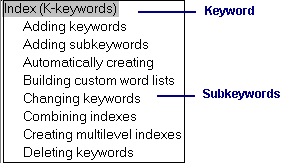
Home > Using RoboHelp > Indexes > Design a Help index
The terms in an index are called keywords; they are the words and phrases a user is most likely to think of when searching for information.
Users access the index by clicking a button or tab in the viewer or browser. To find a keyword, they enter a word or scroll.
A Help index typically contains keywords and subkeywords. Using multiple levels in an index, you can arrange subkeywords logically, according to their relationship with keywords.
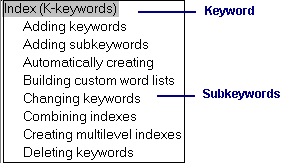
Subkeywords appear indented beneath their associated keyword. Whatever action you perform on a keyword affects its subkeywords. For example, if you delete a keyword, subkeywords associated with it are deleted.
The Index Designer Displays the keywords in a Help index. You can use it to build a keyword list, drag topics from the Topic List, add keywords to topics, and more.
Topic Properties Displays the index keywords associated with topics on the Topic Properties Index tab. Use this tab to add, change, and delete keywords for a topic.
Smart Index The Smart Index Wizard displays current and suggested keywords by topic. You can add, change, and delete them.
Indexing Reports The Index (K-keywords) Report and the Unused Index and See Also Keywords Report help you manage a Help index.