|

Events can be used for communicating between
running processes. For example, you can use events to initiate or
terminate a process, or to signal when processes can proceed when
they depend on another process to complete a set of operations.
This Quick Start describes how asynchronous events can be thrown
in a process for initiating another process.
The process that throws the asynchronous event includes the event
throw of an event type. The type of event that should be used is
determined by the context of the process. For example, when Workspace
9 users have attached a file to their task, a TaskAttachmentAdded
event can be used.
The process that is initiated when the event is thrown includes
the event start point of the event type. The following illustration
shows a process that throws an event type, and another process that
uses the event type as a start point.
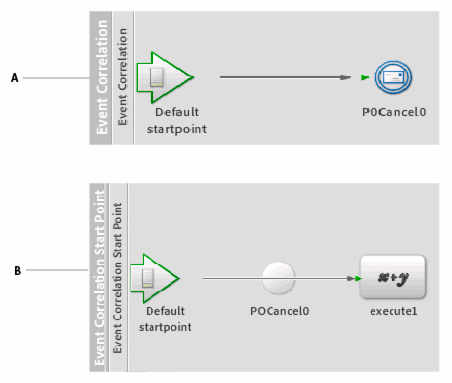
-
A.
-
Process that includes the event throw.
-
B.
-
Process that includes the event start point.
Prerequisites
To throw event types and use them as start points, the
following conditions must be met at design time or when the process
executes at run time:
-
The event type that you want to use needs to be available
on the Events view.
-
The information that you store in the event data set must
be available to the process before the event is thrown. When you
throw an event, you populate the event data set with information
that event receivers and start points filter on.
-
The variables that store event information have their Input
property selected. When you use an event start point, you can store
received event information in process variables.
The example processes described previously use an asynchronous
event type named
POCancel
.
Configuration
In the Event Correlation example process, the event data
of the POCancel event throw is populated with literal values. For
example, the
/POEventTemplate/Sender
item of the
event data set is set to the literal value
Sender
.
In the Event Correlation Start Point example process, an event
filter is configured for the POCancel start point so that the Event
Correlation Start Point process is executed only if the event throw
has a value of
"Akira Tanaka"
for the
/POEventTemplate/Sender
item.
Other considerations
When you use events, you first need to decide which event
type to use. If an event type does not exist that meets the requirements
of your process, you can create a custom event type.
Custom event types require that you create a data schema. You
create a data schema using an XML Schema Definition (XSD) file.
Optionally, you can include event message data by defining a separate
XSD file, which is useful when you want to pass data from one process
to another.
The example process diagram uses the event throw as the only
step in the process. However, the event throw can occur between
a series of operations in the process, according to the requirements
of the process.
Also, the example event throw used literal values to populate
the event data. However, a more typical implementation uses process
data that is gathered at run time as event data. When run-time data
is used, more meaningful filters can be configured on the event
start point for deciding whether the process executes.
|
|
|