Oracle Help layout
About Oracle Help
Oracle Help is an output type that works with applications written in Java or any other programming language.
Oracle Help is a compressed file (.jar) or a set of files used to run a Help system for an application. When you generate Oracle Help, the files to distribute are created in a single output folder.
Authoring requirements
•Oracle Help components, version 3.2.2, or 4.1.2 or later
note: Version 3.2.2 is built using the Oracle internal Java GUI tool kit called EWT. Version 4.1.2 is built using Java Foundation Classes. The functionality, APIs, and supported file formats are the same in both versions. To build applications using JFC, or to build custom navigators for the Help project, use version 4.1.2 or later. If developers are using Oracle products, use version 3.2.2.
•Sun Java 2 SDK or later
•Java Runtime Environment (JRE), version 1.2.1 or later
Oracle Help includes the Oracle Help components, the Oracle Help viewer, and API documentation for developers.
User requirements
•Oracle Help components (version 3.2.2, or 4.1.2 or later)
•The Oracle Help project (as either a compiled JAR file or a folder containing individual source files)
•Sun Java SDK (version 2 or later) or Java Runtime Environment (version 1.2.1 or later)
note: When compiling Oracle Help, make sure to set the encoding type to utf-8 (-Dfile.encoding=UTF8) while calling the java compiler command. This ensures that the help is properly generated and can be displayed on all systems.
Update topic IDs for Oracle Help
Oracle Help uses topic IDs (in a map file) to make context-sensitive Help calls. You can change the topic ID by editing the topic meta tag.
1)Open the topic in the HTML Editor.
Notes:
•If two topics have the same topic title, the latter is assigned another ID when you generate. For example, TopicID becomes TopicID1.
•If two topics have the same topic ID meta tag, a warning is displayed in the Output View pod when you generate.
•If a topic has no title or meta tag specifying the topic ID, RoboHelp creates a topic ID based on the filename.
Set the topic window for Oracle Help
Specify a window in which topics appear by editing the topic meta tag in the Design Editor. If you specify no window, the default window is used.
1)Open the topic in the HTML Editor.
2)Edit the meta tag.
meta name = "window-type" content = ["window name"]
Oracle Help remote views
Oracle Help uses views to define the contents of the Navigator left pane: TOC, keyword index, and full-text search.
You can also add remote views to Oracle Help projects. A remote view is an external table of contents, index, or full-text search database. Use remote views if you are merging smaller projects into one master project. You can specify that a remote view remain in its own tab, or merge with an existing view. By default, Oracle Help merges all views having the same engine, type, and label.
Oracle Help makes an important distinction between labels and titles:
Labels
Assigned to tabs.
Titles
Assigned to top-level books or nodes in the TOC.
Merge Oracle Help projects
1)Add a reference to an external HelpSet file (with the .hs extension) when you generate Oracle Help.
Adding a reference to an external HS file adds all views, with other project files, to the existing project.
Oracle Help indexes
One level of indenting is supported. Users can search for keywords in the list. As keywords are selected, topics are listed in the lower pane. Double-clicking a topic in the lower pane displays its content in the topic window on the right.
You can import external indexes and merge them using Oracle Help remote views. You can create separate tabs for each index or you can merge them.
Example of an Oracle Help index
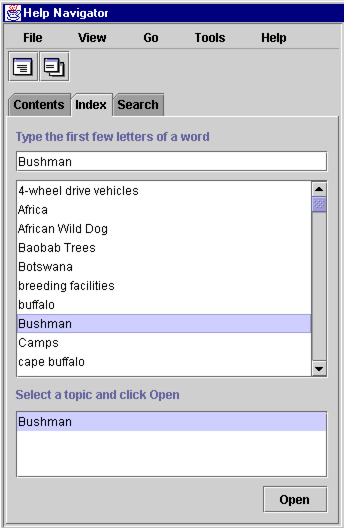
Oracle Help full-text search
Oracle Help displays search results by relevance, not alphabetically. You can import full-text search databases from other projects using Oracle Help remote views.
Example of an Oracle Help full-text search
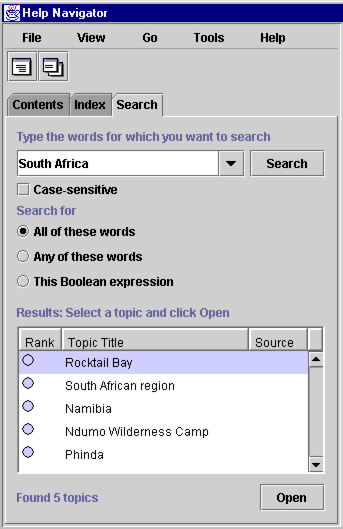
Oracle Help limitations
Not all limitations apply to every Oracle Help project.
Capitalization
Supports all caps and small caps.
Expanding glossary hotspot definitions
Appear inline.
Fonts
Limited font support.
Glossary pane
Unsupported if you use Glossary Designer.
HTML Help controls
Supports WinHelp topic, Shortcut, Table of Contents, Index, Splash Screen, Close Window, and HHCTRL Version.
Links
Supports links to e-mail addresses, FTP sites, and external files.
Lists
Only simple bulleted or numbered lists appear properly in the Oracle Help viewer.
Multimedia
Supports sound files, such as WAV or MIDI, and video files, such as AVI.
Plain text
Supports non-HTML files.
Special effects
Supports ActiveX controls, DHTML, JavaScript, startup screens, and Visual Basic scripts. Unsupported DHTML appears as plain text in generated Oracle Help projects.
Text animations and effects
Unsupported.