Context-sensitive help for filtered dynamic content
When you use dynamic content filters to create help output, you can create context-sensitive help that will navigate the user directly to the filtered content. For example, if your content is region-based and you can display contextual help filtered for a specific region. For details on how to create and use dynamic content filters, see Generate dynamic content output.
note: Dynamic content filters are supported for Responsive HTML5 and Mobile App outputs.
To create a context-sensitive help link to a filter, create a link with the following syntax:
<help topic url>?filter=<tag1>:<value1>,<tag2>:<value2>...
For example, to create a direct link to the following filter:
Dynamic filter
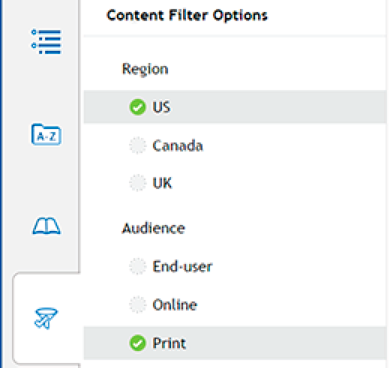
Create the following link:
<help topic url>?filter=Region:US,Audience:Print