|

The Styles toolbar provides quick acces
to common style commands.
- Applied Style
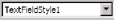 Displays
the name of the style applied to the currently selected object.
Lists all available styles for the selected object type. Use this
list to apply, change, or remove styles. If the style contains overrides,
an asterisk character (*) is appended to the name. Displays
the name of the style applied to the currently selected object.
Lists all available styles for the selected object type. Use this
list to apply, change, or remove styles. If the style contains overrides,
an asterisk character (*) is appended to the name.- Create New Style Sheet
 Creates
a new unnamed style sheet. When you save the style sheet the default
file type is Designer Style Sheet (*.xfs). Creates
a new unnamed style sheet. When you save the style sheet the default
file type is Designer Style Sheet (*.xfs).- Add New Style Sheet
 Opens
web browser to select and add a Designer Style Sheet (XFS) file
to the current form. Opens
web browser to select and add a Designer Style Sheet (XFS) file
to the current form.- Apply Default Styles To New Objects
 Enables
or disables the automatic application of default styles to new objects. Enables
or disables the automatic application of default styles to new objects.
|
|
|
