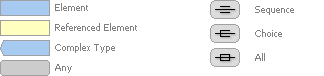Controls the appearance of the PDF document within the document window
| Namespace | http://www.w3.org/2001/XMLSchema |
initialView\documentOptions\pageLayout Element
initialView\documentOptions\pageMode Element
initialView\documentOptions\pageNumber Element
initialView\documentOptions\zoomType Element
initialView\documentOptions\pageMode Element
initialView\documentOptions\pageNumber Element
initialView\documentOptions\zoomType Element
The documentOptions element controls the appearance of the PDF document within the document window. Examples of these characteristics are the magnification level and how it scrolls.
- Show: Determines which panes and tabs are displayed in the application window by default. Bookmarks Panel and Page opens the document pane and displays the Bookmarks tab.
- Page layout: Determines whether the document is viewed in single-page, facing-page, continuous page, or continuous facing-page mode.
- Magnification: Sets the zoom level at which the document will be displayed when opened. The default uses the user-configured magnification value in the Acrobat or Adobe Reader preferences.
Open to page number: Sets the page that the document opens at, which is usually page 1.
Note: Setting Default for the magnification and page layout options uses the individual user settings in the Page Display preferences within Acrobat or Adobe Reader.