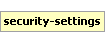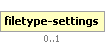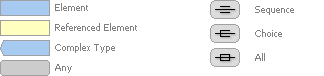A container element for the different types of Generate PDF settings.
| Namespace | http://www.w3.org/2001/XMLSchema |
file2pdf-settings\action Element
file2pdf-settings\version Element
filetype-settings Element
job-options Element
job-sources Element
security-settings Element
file2pdf-settings\version Element
filetype-settings Element
job-options Element
job-sources Element
security-settings Element
The settings in this element can also be made through the LiveCycle Administration Console web pages for Generate PDF. These settings correspond to the following links:
- Adobe PDF Settings
- File Type Settings
- Optimize PDF
- User Accounts
|