Learn to work with group titles in indexes. Create quick access to group titles with cross-references/hyperlinks.
Introduction
Index entries are initially grouped one letter at a time—all the As, all the Bs, and so on—using the uppercase letter as a group title. In a small index or when only a few entries appear under some letters such as X, Y, and Z , you may want to group letters differently and change the group titles.
FrameMaker inserts group titles as if they were index entries but uses a different paragraph style. It uses the labels and sort positions you specify in the GroupTitles paragraph in the special text flow.
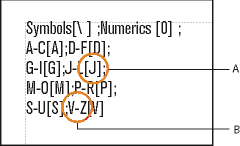
A. Sorting information B. Group title

Change the groupings and group titles
Choose , and display the reference page that contains the special text flow for the index.
Edit the GroupTitles paragraph in the special text flow. For example, edit the group titles (the characters between semicolons, excluding bracketed text), or delete group titles you don’t want. Type text between brackets (
[ ]) to specify where you want the group titles sorted.For example, to collapse all entries that start with V through Z into a single group whose title sorts under V, edit the GroupTitles paragraph so that its last entry is V–Z[V].
Create an index without group titles
To create an index without group titles, edit the GroupTitlesIX paragraph in the IX text flow on the IX reference page to look like this:
[\];[0];[A];[B];[C];[D];[E];[F];[G];[H];[I];[J];[K];[L];[M];[N];
[O];[P];[Q];[R];[S];[T];[U];[V];[W];[X];[Y];[Z]Create an index with neither a group title nor a space between entry groupings
To create an index with neither a group title nor a space between entry groupings, delete all the text in the GroupTitlesIX paragraph in the IX text flow on the IX reference page, but do not delete the paragraph symbol.