Know how to an index subentry in Adobe FrameMaker.
You can group several entries under one entry for a larger category of information by marking them as subentries. You can also create subentries to subentries.
Figure 1. Subentries
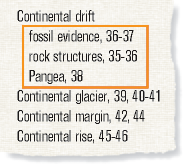
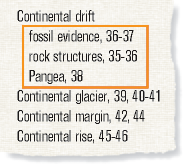
Separate the entry from the subentry with a colon (:).
For example, to create the first subentry in the illustration, enter Continental
drift:fossil evidence.
A subentry is always preceded by the entry to which it is subordinate.
If you need two subentry levels, place a colon between the subentry
and the sub-subentry. For example, enter Continental drift:fossil
evidence:dating of.