Know how to create a cross-reference in an index entry in Adobe FrameMaker.
Indexes often contain cross-reference entries to direct readers to related terms. This makes it unnecessary to duplicate the entries and page numbers for related terms that already appear in the index.
Figure 1. Cross-references
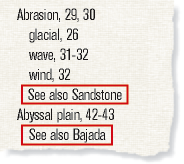
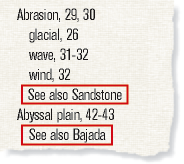
Cross-references can also appear as subentries (usually preceded with See also, as in the illustration). You can sort subentries so that they appear at the top or bottom of the list under the same main entry.
Note: Insert a marker and use
<$nopage> at
the beginning of the marker text to prevent a page number from appearing
with this entry. For example, to create the first cross-reference
in the illustration, enter <$nopage>Abrasion. See also
Sandstone.