See how to use tabs and tab leaders in a list or an index in Adobe FrameMaker.
You can use tabs to align page numbers in a list or index. You can also use tabs to add tab leaders, such as a row of dots, between entry text and page numbers.

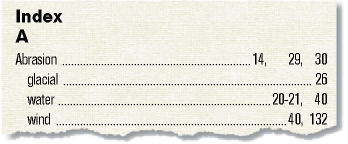
Choose and display the reference page that contains the special text flow.
Do one of the following:
For a list, select the space between the
<$paratext>and<$pagenum>building blocks in the paragraph whose style matches the entries you want to change.For an index, select the space before the number 1 in the Separators paragraph.
Press Tab.
Change the paragraph style by adding a tab stop where you want to align the page numbers. Define the format to include leader dots, if you want. Then update the paragraph styles so the changes are available the next time you generate the list or index.