Know how to include book component and paragraph auto numbers in a generate list in Adobe FrameMaker.
Introduction
In a generated list, you can include autonumbers (text and numbers inserted automatically as part of a paragraph style) in addition to (or instead of) page numbers in entries. In an index, you can use autonumbers instead of page numbers if all paragraphs that contain index markers are also autonumbered.
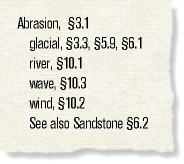
You can use the following building blocks to add autonumbers:
<$volnum>,<$chapnum>,<$sectionnum>,<$subsectionnum>which include the volume, chapter, section, and sub section counters.Figure 2. Building block for volume and chapter autonumbering, and resulting index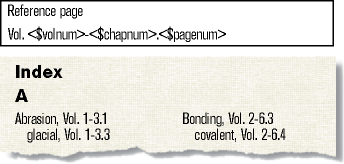
<$paranumonly>, which includes the counters and the characters between them (for example, 2.2 for a paragraph whose autonumber is Section 2.2).Figure 3. Building block for paragraph autonumbering using section numbers, and resulting index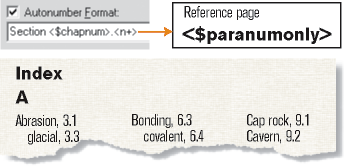
<$paranum>, which includes the counters and all text in the autonumber (except for spaces or tab characters at the end).Figure 4. Building block for paragraph autonumbering using “Section” text and section numbers, and resulting index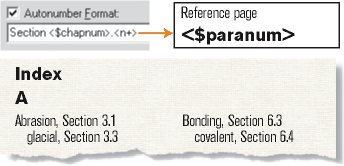
Include volume and chapter autonumbers
To include volume and chapter autonumbers in an entry of a generated list, do the following:
Choose and display the reference page that contains the special text flow.
In a list or index, type the
<$volnum>or<$chapnum>building block where you want to insert the autonumber.For example, to include the chapter number along with the page number (such as 3-1) in entries generated from markers of type Index, type
<$chapnum>-before the<$pagenum>building block in the paragraph with the style IndexIX.
Include paragraph autonumbers
To include paragraph autonumbers in an entry of a generated list, do the following:
Choose and display the reference page that contains the text flow “Special”.
Do one of the following:
In a list, type the
<$paranumonly>or the<$paranum>building block where you want to insert the autonumber.In an index, replace the
<$pagenum>building block with<$paranum>or<$paranumonly>in the paragraph with the style that begins with the marker type. For example, to include the paragraph autonumber rather than the page number in entries generated from markers of type Index, replace the<$pagenum>building block in the paragraph with the style IndexIX.