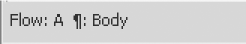A text flow is a series of connected text frames through which the text flows in a document. Most documents have a single text flow, from the first page to the last, in which FrameMaker handles the text frame connections automatically. You make the text frame connections yourself only for documents in which you need to weave several text flows together—for example, with a newsletter in which you need to continue a front-page article on the back page, skipping over other articles on the intervening pages.
The current text frame’s flow tag appears in the Tag area of the status bar.
Figure 1. Tag area of status bar