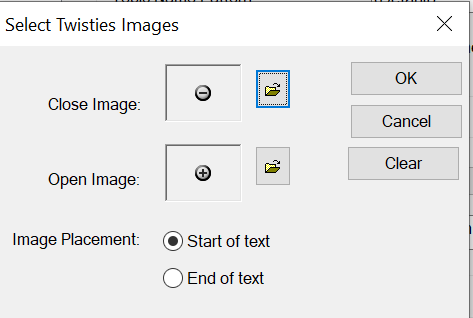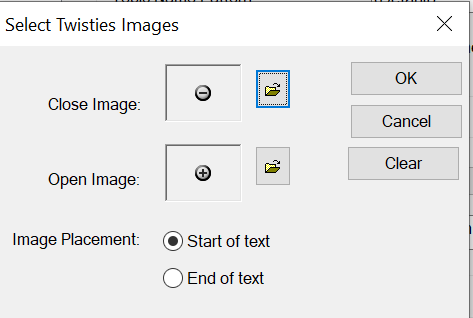You can customize the drop-down text and expanding text
effects for an unstructured FrameMaker document that is published
in HTML5 output format. To customize the output settings:
- Choose File > Publish to open the Publish dialog.
- Click Change Settings.
- In the Settings drop-down button, select Edit.
- In the Style Mapping tab, select the DHTML
Effects options from the General Settings.
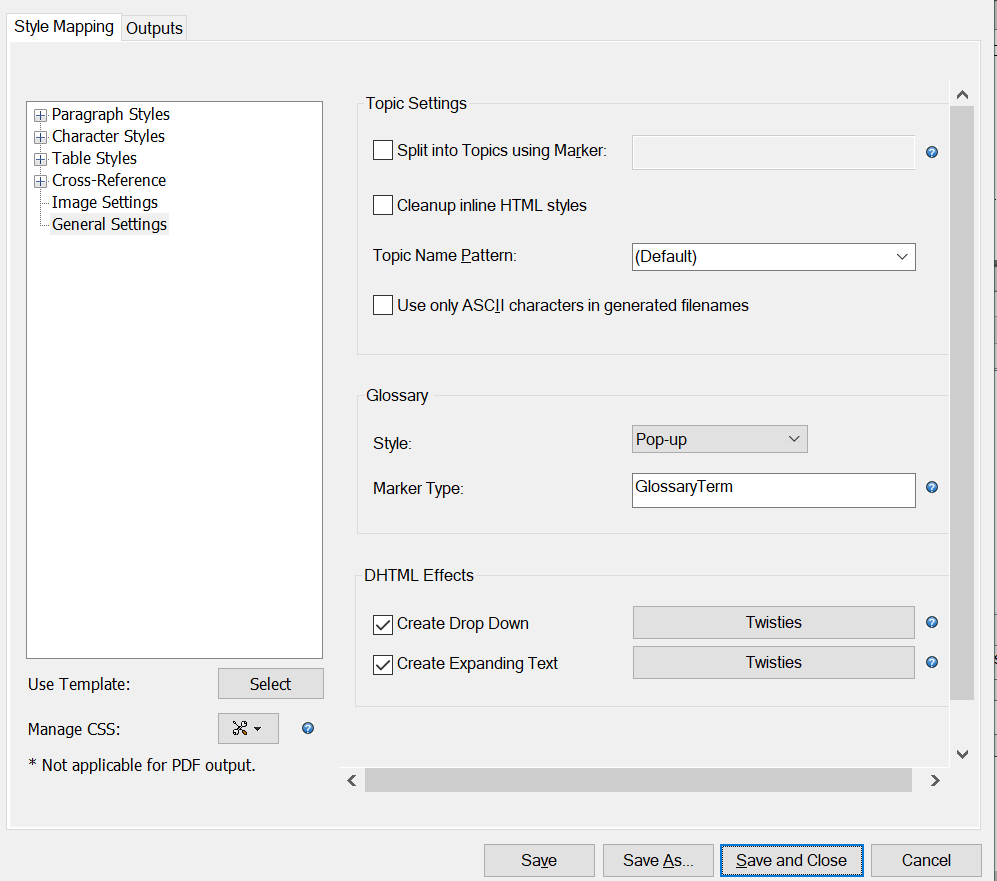
- If the first option is selected, the text which has a drop-down text effect will appear as drop-down text on your online Help page.
- Similarly, if the second option is selected, the text which has an expanding text effect will appear as expanding text on your online Help page.
- If the DHTML options are deselected, the HTML5 output will not show the DHTML effects, and the text will appear as plain text without any dropdown or expanding effects.
You can also change the Twisties that appear as icons with the
DHTML effects. From the Select Twisties Images dialog,
choose the icons to appear as you open and close the dropdown or
expanding text. You can also select the placement of the icons.