Learn how to associate the transformation files to your XML application in FrameMaker.
Once you have created a transformation, you can associate the transformation file to one or more XML applications in structapps.fm.
-
In the WYSIWYG view, choose .
-
In a Structured Application, locate the
<TransformationFile>element and specify the path and name of the transformations file.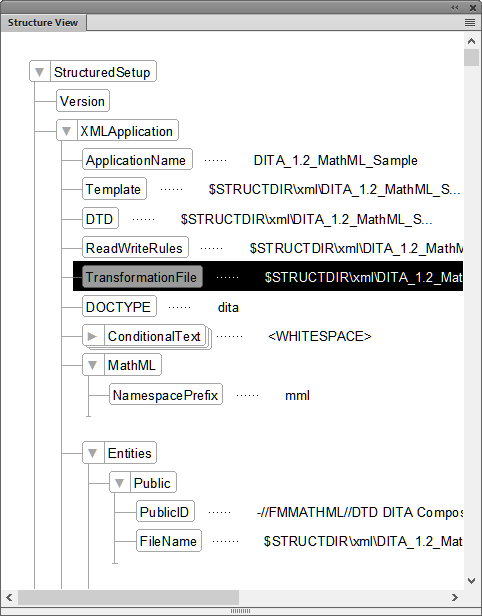
-
Save the StructApps.fm file and choose .
Now, you can choose to generate file output with the relevant application transformation.