Learn to create XSLT transformations in Adobe FrameMaker.
-
Choose .
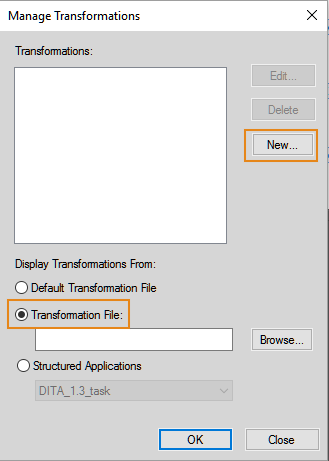
-
In the Manage Transformations dialog:
To use the default transformation file, select Default Transformation File and then click New.
To create a new transformation file, select Transformation File, click New.
Note: If you already have an existing transformation file, click Browse and select it. -
Click New.
-
In the New Transformation dialog, specify the following information and click Save As to create a transformation file:
Note: If you selected an existing transformation file in Step 1 using Browse button, save the new transformation in the selected transformation file.-
Transformation Name: A name for the transformation setting.
-
Use: Either select an XSL file or choose to use the Processing Instructions (PI) inside the XML file.
-
Processor: SAXON, XALAN, or any other parser registered with FrameMaker.
-
Output: Settings related to the output file, such as location to save, suffix, and how to open the output file.
-