Understand how you can use Advanced Run to transform multiple XML files with XSLT in FrameMaker.
Using the Advanced Run dialog, you can run an XSLT on multiple files.
-
Choose .
or
Select select Advanced Run in the XSLT toolbar.
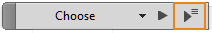
-
In the Advanced Run dialog, select a scope for running the transformation:
-
Current File: Generate output from the XML file open in FrameMaker.
-
Include Child Elements if the active document is a book or a map. When this option is selected, the XSLT is applied to the child elements, together with the parent element.
-
All Open Files: Generate output from all the XML files open in FrameMaker using a transformation transformations or XSL.
-
Folder: Generate output from all the XML files in a folder using a transformation or XSL. Select Include Sub-Folders, if necessary.
-
-
Select a transformation or XSL and click Run.
The output files are launched in the associated application.