Learn to use DITA specialization dialog to automatically convert base files to specialized files using specialized DTD.
FrameMaker facilitates automatic conversion of base files to specialized files, after the user inputs the specialized DTD. To perform the conversion:
-
Choose . The conversion dialog is displayed as follows:
Figure 1. DITA Specialization dialog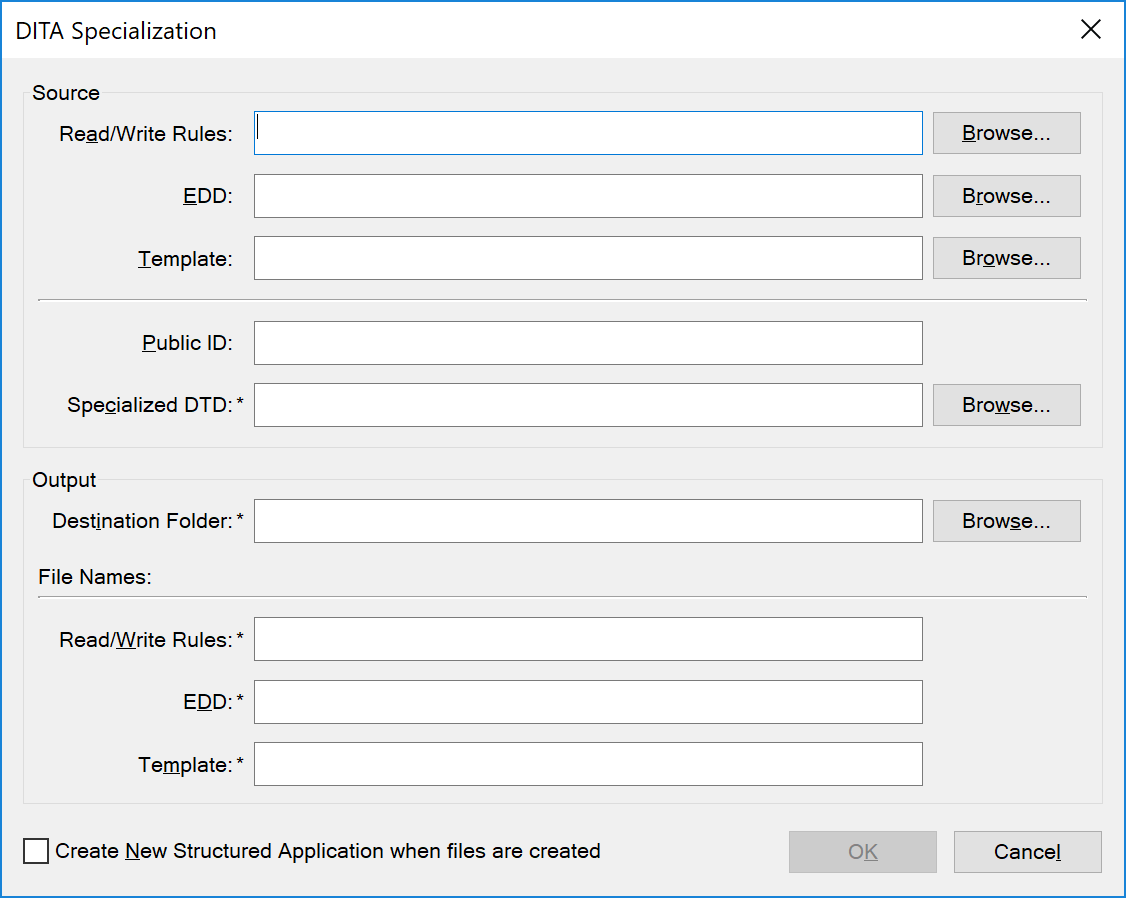
-
Specify the source files (Read/Write Rules, EDD and Template File). Specifying these files is optional. However, for proper specialization, specify these files.
-
Specify a Public ID as desired. Specifying a Public ID is optional.
Note: If you do not provide a Public ID, the XML files created from these specialized files may not be portable to other systems. The XML files will contain the absolute path of the DTD that may not be available on other systems. -
Specify the destination folder and the names of the corresponding output files and click OK.
The conversion can take a couple of minutes depending on the size of the input files.