Understand the Cross-Reference dialog in Adobe FrameMaker.
In Adobe FrameMaker, you use the Cross-Reference dialog to insert a cross-reference in a document.
In the Cross-Reference dialog, you can:
-
Update the destination document and paragraph, cross-reference, or element
-
Update the element if the cross-reference is an element in a structured document
-
Change the format of the cross-reference
-
Convert the cross-references in the document to text.
Choose to display the Cross-Reference dialog.
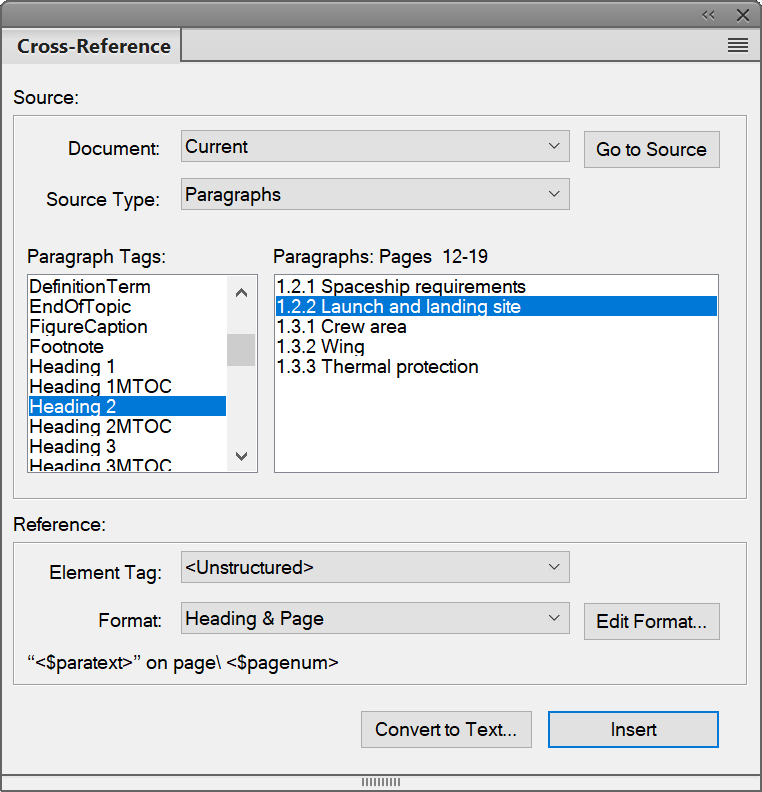
- Document
-
Select the document containing the target for the cross-reference.
Note: If the cross-reference is pointing to a location in another document, you need to open the document first. - Go to Source
-
Navigate to the location of the cross-reference. If the cross-reference is located in another document, open the document and navigate to the selected paragraph style.
- Source Type
-
Choose the type of content of the destination location:
- Paragraph
-
To insert a cross-reference to a paragraph in a document.
- Cross-Reference Markers
-
To insert a cross-reference to a Cross-Ref marker in a document.
- Elements Listed in Order / Elements Sorted by ID
-
To insert a cross-reference to an element in structured documents.
You can choose to list the elements in the document by the order in which the elements appear in the document. Alternatively, you can list the elements by the unique ID applied to each element.
- Source Type lists
-
Depending on the source type selected above, the list on the left below display the paragraph styles, cross-references, or element types in the selected document.
The list box on the right displays the specific paragraphs, cross-references, or elements.
- Element Tag
-
Choose the element (for example XRef) to use for the cross-reference.
- Format
-
Choose a cross-reference format for the cross-reference in the current document.
- Edit Format
-
By default, FrameMaker provides a list of cross-reference formats. Choose this option to add, edit, or delete from this list.
- Convert to Text
-
Displays the Convert Cross-Reference to Text dialog:
Figure 2. Convert Cross-Reference to Text dialog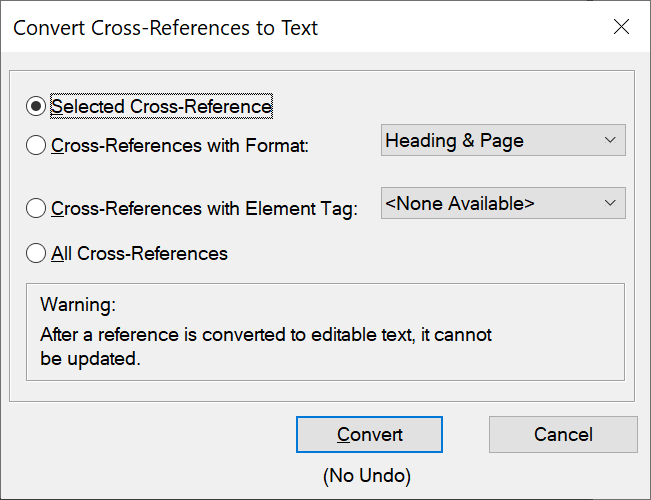
In this dialog, you can convert to editable text:
-
the currently selected cross-reference
-
cross-references with a specific format
-
cross-references with a specific element
-
all cross-references in the current document
-
- Insert / Replace
-
Insert a cross-reference at the specific location.
If you have an existing cross-reference selected, the button Replace is active to update the cross-reference.