Understand what character styles are and how to create a character style in Adobe FrameMaker.
Introduction
Character styles allow you to format one or more characters or words inside a paragraph.
By applying a character style, you can quickly format text without overriding the properties of the entire paragraph.
Creating character styles helps to maintain format consistency as well as applying format changes globally.
Character styles also serve as building blocks for other FrameMaker features, such as cross-reference formats or variables.
Character Designer
The Character Designer is used to create and manage character styles. All character styles are listed in the Character Catalog.
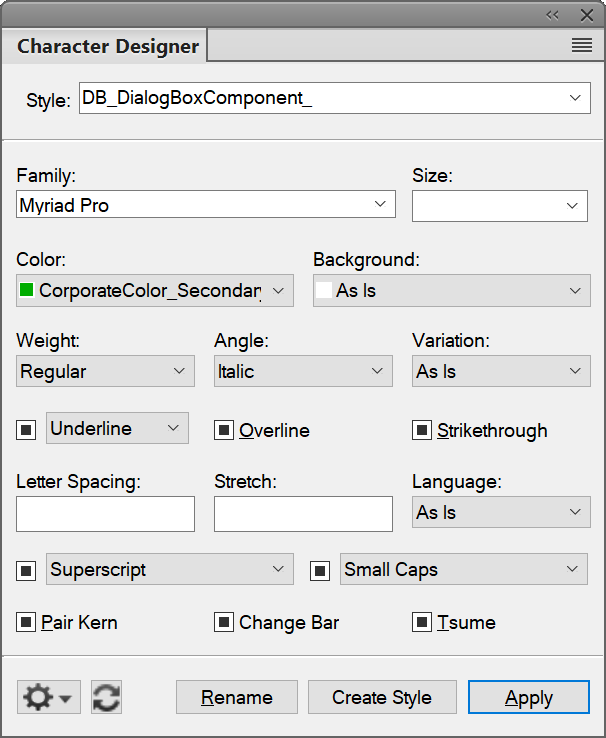
The Character Designer allows you to create a new character style or update an existing character style. A wide range of character formatting options are available to design character styles as per your needs.
Character Catalog
The Character Catalog lists all the character styles available for a document. To apply a character style, select the text and select the style in the Character Catalog.
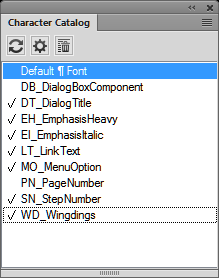
Create a character style
Click in a text range whose formatting is like the one you want to create. Be careful not to select multiple paragraphs.
Open the Character Designer and enter a name for the new style in the Style text box.
Note: The Update Style button changes to Create Style. All new character styles are automatically stored in the Character Catalog.Change the properties you want to include in the new character style.
Click Create Style.