Learn how to select one or multiple objects using select tool, how to deselect an object in FrameMaker.
You can select objects that are on the same page or in the same graphic frame. When you select a graphic frame, any selected objects are deselected. When an object is selected, handles appear around it.
- Smart Select tool
Allows you to place an insertion point or select text when the pointer is over text, and to select objects when the pointer is over an object. When the Smart Select tool is active, the pointer changes shape as you move it—to an I-beam
 over text or to a hollow
arrow
over text or to a hollow
arrow  over
objects. In general, use the Smart Select tool
as you work.
over
objects. In general, use the Smart Select tool
as you work.- Object Select tool
Use the Select Object tool when you’re working with text lines and text frames as objects—for example, when you want to move or resize a text frame. When you click in text with the Select Object tool active, you select the text line or text frame as an object rather than put an insertion point in the text.
Note: After you draw an object, FrameMaker reverts to the Smart Select tool. If you want to keep the Select Object tool active after drawing an object, Shift-click the tool on the Tools panel.
Select an object or multiple objects
Do one of the following:
To select one object, click it. If the object is transparent—that is, if it has a fill pattern of None—click its border. When you click overlapping objects, FrameMaker selects the object in the foreground.
To select several objects, point outside the objects and drag diagonally to draw a selection border around them. All objects you want to select must be completely within the selection border.
Figure 1. Drag to select several objects.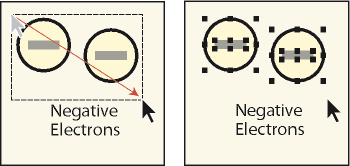 Note: If you move the object rather than draw a selection border (because the pointer was over an object), immediately choose . Then press Shift-drag to draw a selection border.
Note: If you move the object rather than draw a selection border (because the pointer was over an object), immediately choose . Then press Shift-drag to draw a selection border.To select all objects in a graphic frame, select the frame or any object in the frame, and then choose .
To select all objects on a page, click outside any objects or text on the page and choose .
Deselect objects
Do one of the following:
To deselect an object, click outside the object.
To deselect one of several selected objects, Shift-click the object (not a handle). You can also Control-click the object.
To deselect all selected objects, drag-and-drop the page away from any objects.
To deselect several objects in the same area, point outside all the objects and Shift-drag diagonally to draw a selection border around the objects. When you release the mouse button, all objects that are completely within the selection border are deselected. If any objects within the selection border were not selected when you began dragging, they are selected.