When an equation breaks across lines, the entire equation remains in a single anchored frame. You can set where an equation breaks across lines automatically. When you change the line-break width, the equation is reformatted to the new width.
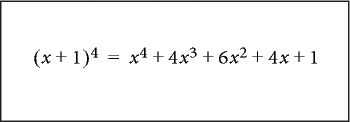
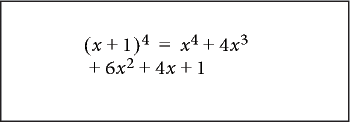
You can also force a line break at a specific location in the equation. However, don’t use manual line breaks to create separate equations. Instead, insert a vertical list of expressions.
You can change line breaking in these ways:
-
To change the automatic line break width, click in the equation or select any part of it. Choose . Edit the value in the Automatic Line Break After box, and click Set. The value is preset to the width of the equation frame.
-
To insert a manual line break, click where you want the equation to break into two lines. On the Positioning page of the Equations panel, choose Set Manual from the Line Breaking drop-down list. A line-break symbol
 appears at the insertion point when text symbols are visible.Figure 2. Manual line break
appears at the insertion point when text symbols are visible.Figure 2. Manual line break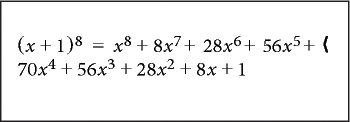
-
To remove a manual line break, select the part of the equation that contains the line-break symbol. On the Positioning page of the Equations panel, choose Clear Manual from the Line Breaking drop-down list.