-
Click the Equations button
 at the right side of the document window.
at the right side of the document window. -
Select a graphic frame or an object in a graphic frame.
-
On the Equations panel, choose one of the New Equation commands from the Equations drop-down list. Small, Medium, and Large specify the font sizes used in the new equation.
A new equation object appears as a question mark inside the frame. The first math element you insert replaces the question mark prompt.
Figure 1. New equation object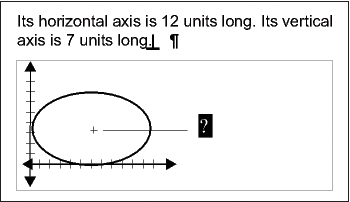
-
Insert the math elements in the equation by typing the elements or by clicking items on the Equations panel.
-
To place the equation exactly where you want it, first select it by control-clicking the equation.
-
Move the equation by doing one of the following:
-
Drag it with the mouse.
-
Move it with the arrow keys.
-
Position it precisely with the command.
-