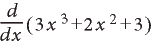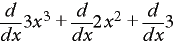- Number Crunch
-
Changes integers to floating-point numbers in a selected expression and then evaluates the expression.
Selected expression
After number crunch








Use the Show All Digits command to show up to 15 decimal places in a floating-point number.
Number Crunch displays NaN (Not a Number) for operations that result in undefined values. It displays Infinity for operations that result in a value too large to calculate. Small numbers can sometimes be evaluated to zero.
Selected expression
After number crunch




- Show All Digits
-
Shows the full internal accuracy of a floating-point number.
Selected number
After showing all digits
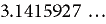
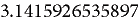
- Evaluate
-
Evaluates the selected expression. The operations performed depend on the type of expression selected, as shown in the following examples:
-
Rewrites an expression raised to a power less than 20 as a product.
Selected expression
After evaluating


-
Computes the factorial of an integer. If the result is too large to calculate, the result appears as Infinity.
Selected expression
After evaluating


-
Computes the determinant of a 1-by-1 or 2-by-2 matrix.
Selected expression
After evaluating


-
Extracts a term from a sum or product.
Selected expression
After evaluating


-
Evaluates a substitution just as the Evaluate Substitution command does.
-
Rewrites an Evaluate Between operator as a difference.
Selected expression
After evaluating

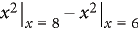
-
Rewrites the logarithm of a product as a sum of logarithms and rewrites a logarithm of a power as a product.
Selected expression
After evaluating
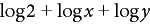
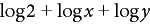


-
Rewrites a logarithm to a base in terms of natural logarithms.
Selected expression
After evaluating


-
Rewrites a choice function in terms of factorials.
Selected expression
After evaluating


-
- Evaluate Substitution
-
Performs a specified substitution and then simplifies the expression. When an Evaluate Between operator is selected, this command rewrites the expression as a difference.
Selected expression
After evaluating

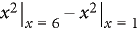
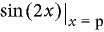

- Evaluate Integrals
-
Rewrites a selected integral with a polynomial integrand. This command converts a definite integral into an indefinite integral evaluated between the upper and lower bounds. Use Evaluate Integrals several times to integrate a polynomial fully.
Selected expression

Evaluated once
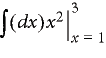
Evaluated twice

- Evaluate Derivatives
-
Evaluates a selected derivative, applying the chain rule to complex expressions when necessary. This command evaluates a partial derivative only when all dependencies are explicitly written.
This command treats elements in a total derivative as if they depended on the variable of differentiation. Use the Evaluate command to expand an nth derivative before using Evaluate Derivatives to evaluate it.
Before
After
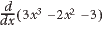


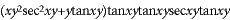
- Evaluate Derivatives 1 Level
-
Evaluates only the first level of a selected derivative.
Before
After