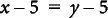Use the Multiplication drop-down list on the Functions page to factor terms, multiply out expressions, and distribute multiplication and division over addition.
- Factor
-
Factors a selected term out of a product.
Before factoring
After factoring




- Factor Some
-
Factors a selected term from only those terms that contain it.
Before factoring
After factoring


- Multiply Out
-
Simplifies the selected expression, distributes multiplication over addition, and expands a selected term raised to a positive integral power.
Selected expression
After multiplying
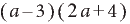
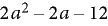

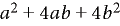
The Simplify command also simplifies the selected expression.
- Multiply Out Once
-
Multiplies the first pair of factors on the left side of a selected expression.
Selected expression
After multiplying
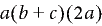
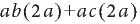
If you use this command several times, the results appear in a different form.
- Distribute
-
Performs a variety of operations depending on the expression you select, as shown in the following examples:
-
Distributes division over addition.
Selected expression
After distributing


Use the Add Fractions command to perform the reverse operation.
-
Distributes multiplication over addition.
Selected expression
After distributing


Use the Factor command to perform the reverse operation.
-
Transforms products and quotients involving radicals and exponents into a single expression raised to a power.
Selected expression
After distributing






Use the Simplify command to perform the reverse operation.
-
- Distribute Over Equality
-
Performs the same operation on both sides of an equal sign.
Selected expression
After distributing