Know about the History panel in FrameMaker.
The and Redo menus show the most recent command, but a complete command history is available in the Undo History panel, available from or by pressing ctrl+K. This panel allows you to select an action to undo or redo. The command history is shown only for the active document.
In the Undo History panel, the most recent command is highlighted. Commands listed above the most recent are undoable. Commands listed below the most recent are redoable, and are marked with an asterisk (*).
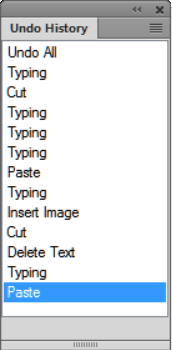
You can undo and redo actions only in the order in which they were originally performed. When you select a command to undo, all later commands (which have been affected by the selected action) are also undone. FrameMaker also moves the selected command and all succeeding commands to the Redo list. Similarly, redoing a command moves it and subsequent commands back to the Undo list.