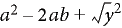Use the Rules drop-down list on the Functions page to store and apply rules that transform expressions.
For example, use Enter Rule to store a rule such as a = a + 3. Then use Apply Rule to substitute a + 3 for a in another expression.
- Enter Rule
-
Stores a rule for substituting one expression for another. Select the expression you want to store as a rule before you choose Enter Rule. You can store only one rule at a time.
- Designate Dummy
-
Designates a selected term to be a dummy variable. Use a dummy variable in a rule to substitute the expression on the right side of the rule for any variable, not just the variable explicitly named on the left. A dummy variable appears in boldface. For example, if you designate x in the rule x = a 2– as a dummy variable, you can substitute a 2– or x for any variable in an expression.
Select the term you want to be a dummy variable before you choose Designate Dummy. Then use the Apply Rule command to replace a selected expression with the expression assigned to the dummy variable.
- Apply Rule
-
Substitutes one term or set of terms for another in a selected expression, using the rule stored with the Enter Rule command.
Rule entered

Selected expression
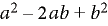
After rule is applied
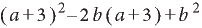
Before you apply a rule that contains a dummy variable, select the term you want the variable to replace. In the following example, x is the dummy variable in the rule.
Rule entered

Before rule is applied
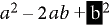
After rule is applied