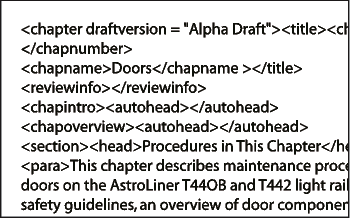A document opens more slowly if it contains many cross-references to other files, large imported graphics, or many text insets. You can open a document faster by bypassing the update of imported graphics, cross-references, and text insets. However, if you use this method to open documents, keep in mind that FrameMaker does not warn you about missing items or unresolved cross-references. For this reason, it is best to occasionally open a document in the usual way.
Choose , and select the file you want to open.
Control-click Open.
After the file is open, FrameMaker imports and displays graphics as needed on a page-by-page basis. You can manually update cross-references and text insets by using . If the page display is too slow, reopen the document in the usual way.
SGML, XML, MIF, and MML are all text formats, so they open as text in unstructured mode.
In the case of .xml or .mif files in structured FrameMaker, control-clicking the Open button opens them as text files. You are prompted to specify the text reading options in the Reading Text File dialog box. Opening these files as text lets you view or edit the markup.