See how you can work with application-specific XSLT in Adobe FrameMaker.
-
With an XML file in focus in XML View, in the XSLT toolbar select Transformation from the Choose drop-down.
-
In the Choose Transformations dialog, select Structured Applications.
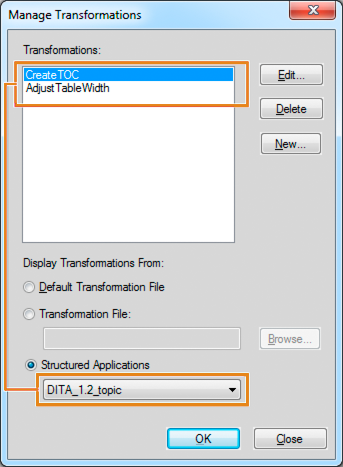
-
The relevant application, as specified in structapps.fm, is selected from the drop-down list and the relevant transformations appear in the Transformations field.
-
In Transformations, select the transformation using which you want to generate the output and click OK.
-
In the XSLT toolbar, click Run.
FrameMaker generates the hypertext output and displays the file.