Learn how to publish DITA files with DITA Open Toolkit and Adobe FrameMaker.
Bu default, FrameMaker uses DITA Open Toolkit 3.3. However, DITA-OT 3.0 and 2.3 packages are also installed when you install FrameMaker. If you already have a different version of DITA Open Toolkit installed, you can customize the DITA Open Toolkit path by either editing the dita initialization file or from Customize DITA-OT dialog.
For a one-time change, you can change the directory path when you generate the output using the DITA Open Toolkit.
To change the FrameMaker default DITA-OT directory through the dita initialization file:
Open the ditafm.ini file in the current user profile folder:
%appdata%\Adobe\FrameMaker\17\ditafm.iniLocate the following text in the file:
DitaDir=%FMHOME%\fminit\ditafm\DITA-OTModify the value of
DitaDirto point to the alternative DITA-OT folder.For example:
DitaDir=C:\DITA-OT_3.2.1Restart FrameMaker.
The new DITA OT path is populated in the DITA Generate Output dialog.
To change the FrameMaker default DITA-OT directory through Customize DITA-OT dialog:
Choose to pen the Generate DITA-OT Output dialog.
Click the Customize button to open Customize DITA-OT dialog.
Change the parameters as per your configuration and click OK.
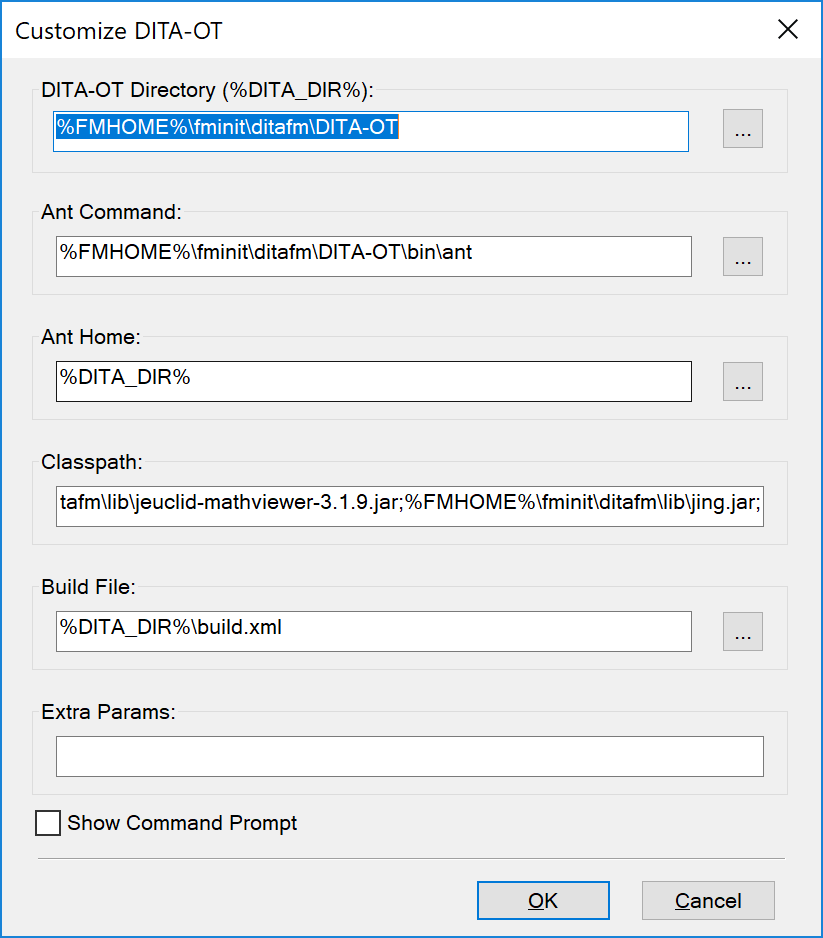
The following parameters can be specified in the Customize DITA-OT dialog:
- DITA-OT Directory (%DITA_DIR%)
Specify the path to the custom DITA-OT. You can use the
%FMHOME%variable, which refers to the FrameMaker install location. This path is saved inDITA_DIRvariable, which can be used to specify the path of other related folders.- Ant Command
Specify the path of the Ant script folder. This path is relative to the DITA-OT directory on your file system.
- Ant Home
Specify the path of the Ant installation folder.
- Classpath
Specify the path of the Java libraries.
- Build File
Specify the path of the Ant Build script file build.xml. This path is relative to the DITA-OT directory.
- Extra Params
Specify any additional parameters required by your custom DITA-OT plug-in.