Learn about other features from FrameMaker Summer 2020 release that would help you author and publish your documents easily.
Language-specific smart quotes
FrameMaker is a multi-lingual authoring and publishing solution. It is very common to see a single document getting authored and published in multiple languages. Every language has its own linguistic-specific syntax, semantics, and alphabetical systems. To give you a better control over your authoring, FrameMaker allows you to specify language-specific smart quotes.
You can define the single and double quotes that FrameMaker should use while authoring. A new set of Smart Quotes setting has been introduced in the FrameMaker Preferences dialog that allows you to specify the quotes as per your language. To access the Smart Quote settings, go to . Once defined, FrameMaker picks up the quotes you have defined for your language from the Smart Quote settings or the language defined in the paragraph style.
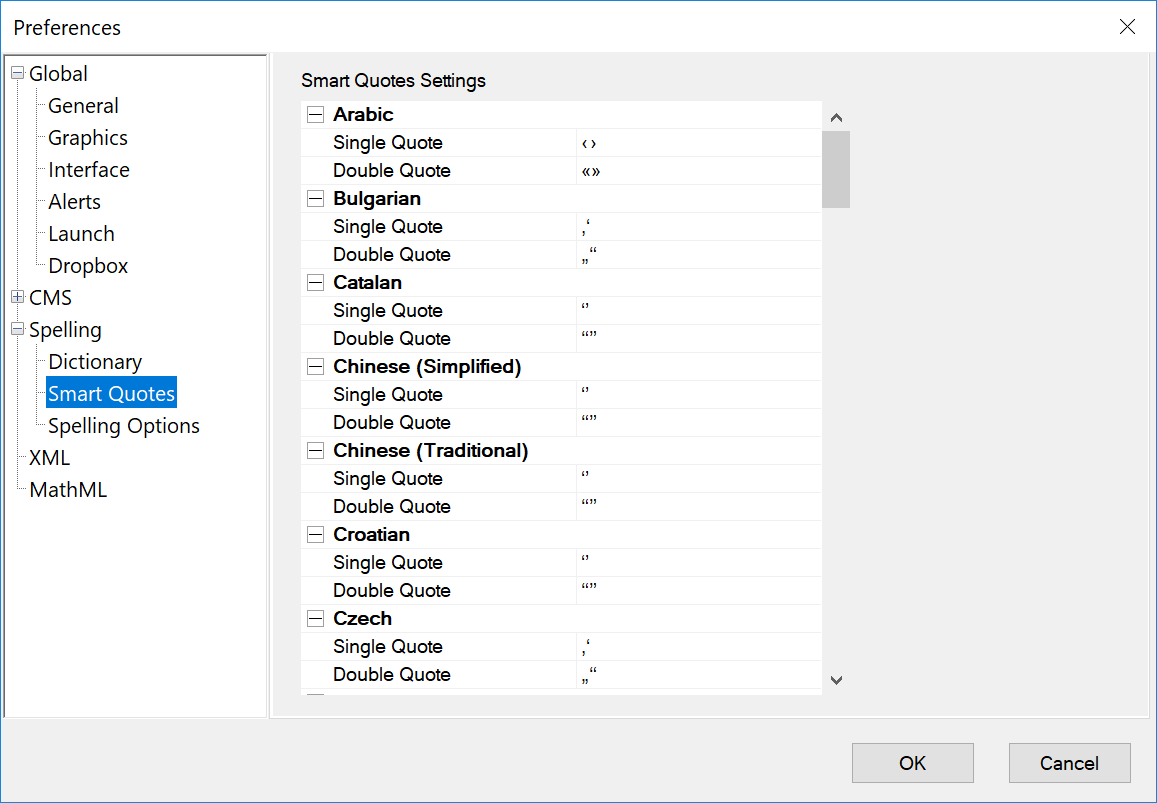
For more information, see Smart quotes.
See a video on Using language-specific smart quotes.
Sentence case formatting
By default, FrameMaker provides many text formatting features that help you to create your FrameMaker documents quickly.

You can simply select the text and apply formats of your choice in one click. Formats like bold, italics, increase or decrease the font size, change the casing to lower, upper, and others are available in the Text Formatting toolbar.
With the main release of FrameMaker, you can easily apply Sentence Casing to the selected sentences or paragraphs. The Sentence Casing and other text formatting options are available in the Text Formatting toolbar. To open the Text Formatting toolbar, select .
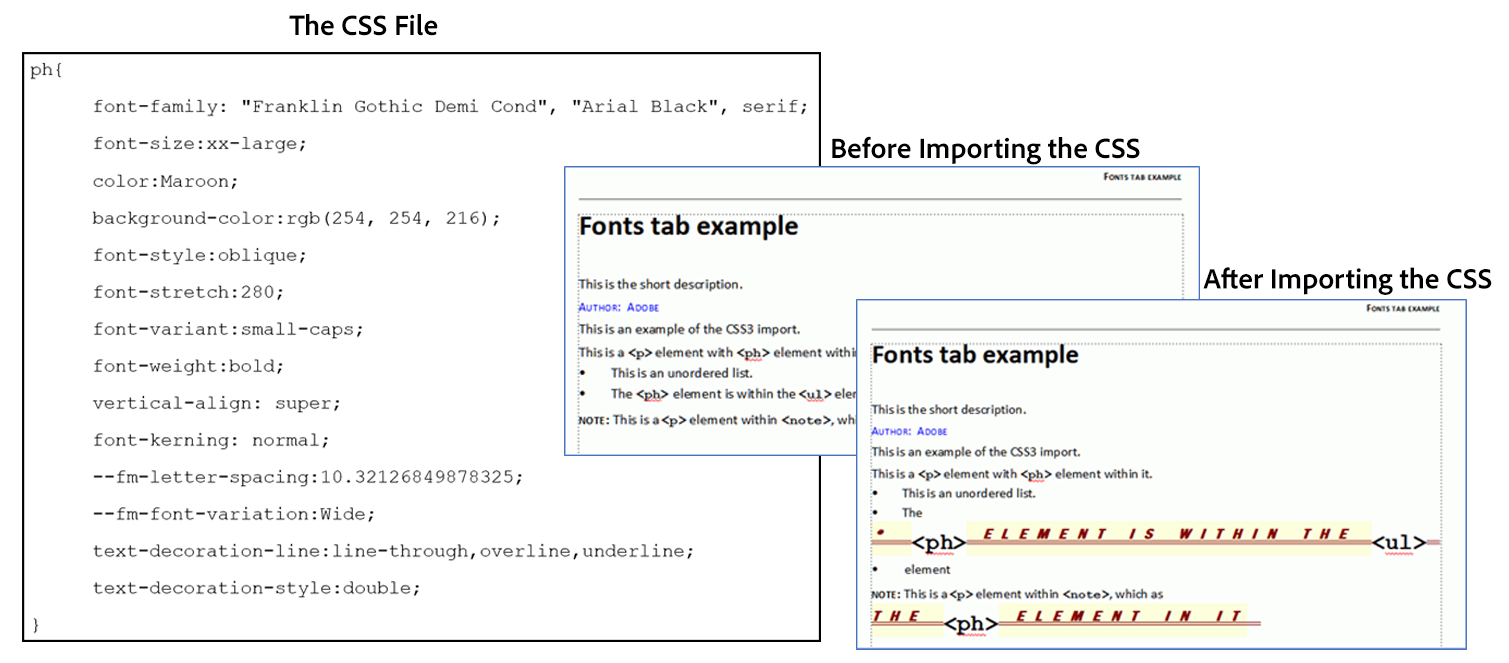
For more information, see XML with Cascading Style Sheets.
See a video on CSS3 styling support.
All-new Structure View
The Structure View is one of the most widely used features of Structured FrameMaker. With the main release of FrameMaker, this feature has been further enhanced and made much more powerful. The new Structure View is now also available while working in the XML View. This means that the Tree View is now replaced with the new, feature-rich, Structure View.
Using the new and much improved Structured View, you can do the following tasks (in the XML View of a document):
Search by element, attribute, or content.
- Navigate through the XML code by clicking on any element in the Structure View.
- Use the context menu to cut, copy, paste, and delete elements.
- Insert an element before or after any element using the context menu.
- View and edit attributes directly from the Structure View itself.
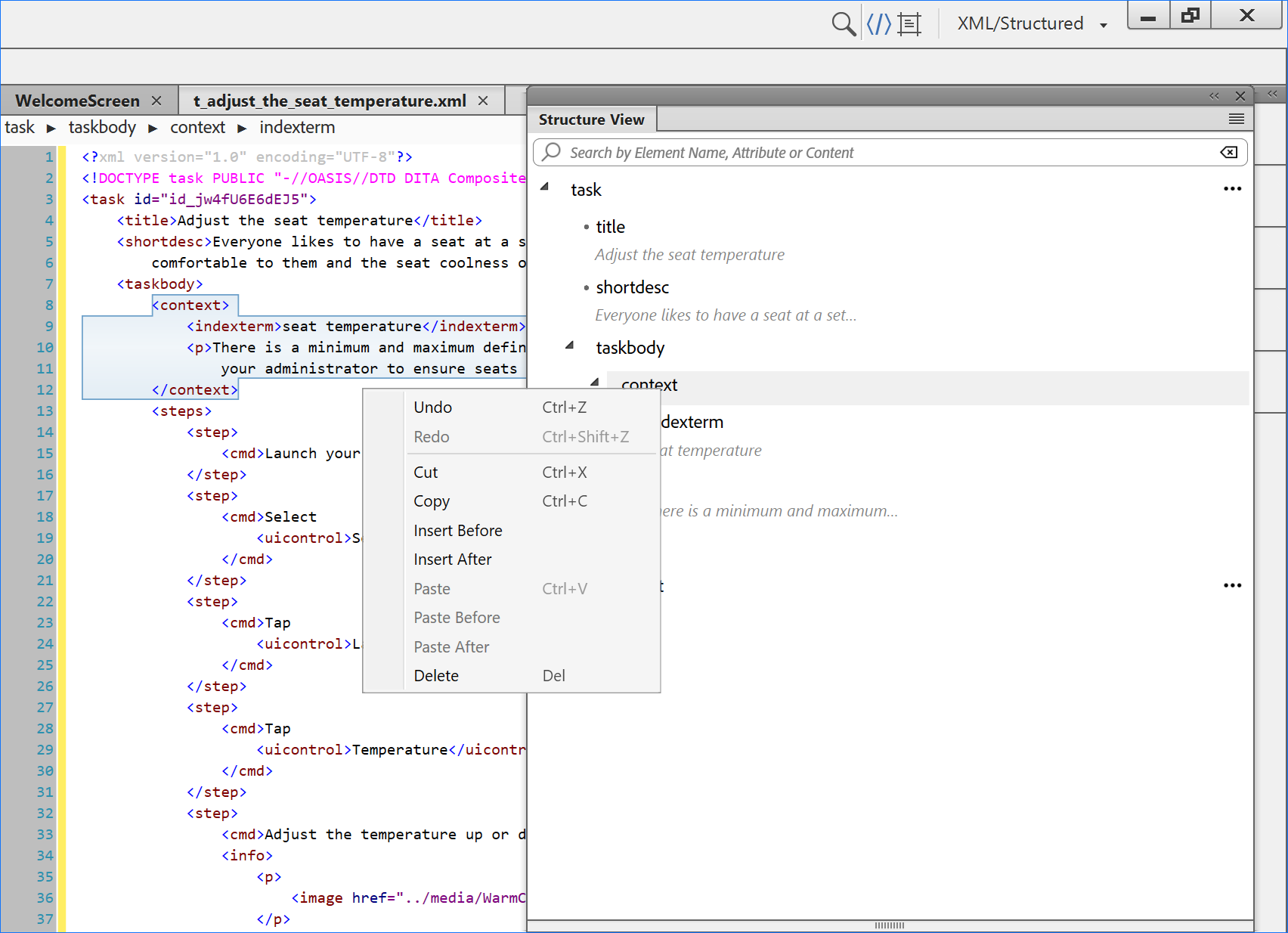
For more information, see XML View.
Support for 2FA/SSO in the Adobe Experience Manager connector
Adobe Experience Manager is a complete content management solution for building websites, mobile apps, and forms. Adobe FrameMaker comes with native integration with Adobe Experience Manager. Using the CMS connector in FrameMaker, you can easily connect with Adobe Experience Manager to create and deliver your technical and marketing content.
With features like automatically checking in files on close or checking out files on open, working with Adobe Experience Manager has become very easy for FrameMaker users. There are more controls such as multi-file check-in, checkout, and cancel checkout to help you work seamlessly with Adobe Experience Manager.
If your organization uses two-factor authentication (2FA) or Single Sign-On (SSO), then use the SSO option in the Connection Manager to connect to your AEM server.
For more information, see Set up the Adobe Experience Manager connector.
See a video on Native integration with Adobe Experience Manager.
Out-of-the-box LwDITA support
Lightweight DITA (LwDITA) is a simplified version of DITA. It consists of a much smaller set of elements, attributes, content models, and features. It is an upcoming standard for creating structured documentation. FrameMaker supports LwDITA out-of-the-box. You can directly create a LwDITA map or topic from the menu.
A simple map and topic template lets create LwDITA maps and topics with ease. In addition to the authoring templates, the out-of-the-box publishing templates help you generate output for your LwDITA map/topics.
To start using the LwDITA application, switch to LW_DITA_Applications in the DITA Options settings:
After changing the settings, you can create a LwDITA map or topic from the File menu:
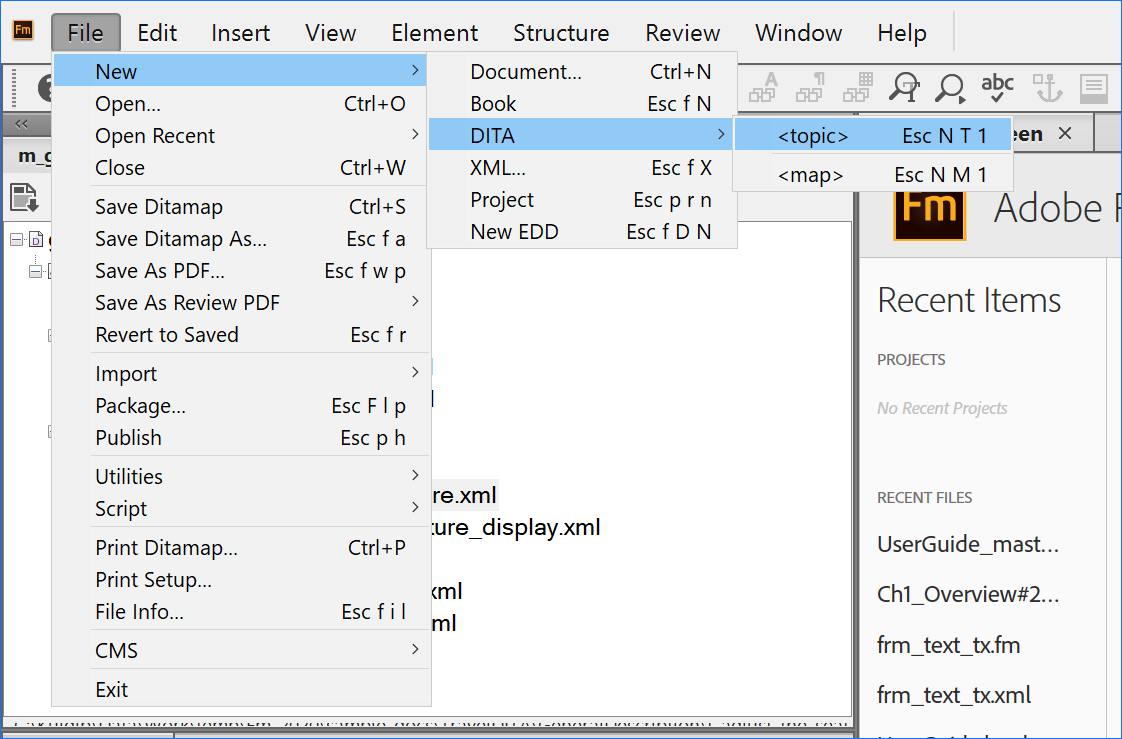
See a video on Out-of-the-box LwDITA support.
For more information, see Working with LwDITA in FrameMaker.
- Faster file performance
With improvements in the file operations and publishing engine, you get much better experience when you perform any file operation or publishing task. Operations like opening and saving a file are much faster and smoother. The time taken to open or publish files to PDF or responsive HTML5 output is a whole lot faster.
See a video on Faster file performance.
- Enhanced image handling
Inserting multiple images at once has been a challenging task in FrameMaker. However, with this release, you will be able to import hundreds of images in your document without any lag. With the new image handling process, scrolling through your image-heavy document will work seamlessly.
See a video on Enhanced image handling.
- New Duden dictionary support
Support for German dictionaries has been completely revamped. From the earlier Hunspell dictionary, now FrameMaker supports the Duden dictionary for German users. The Duden dictionary is regularly updated and is one of the most widely used dictionaries by German users.
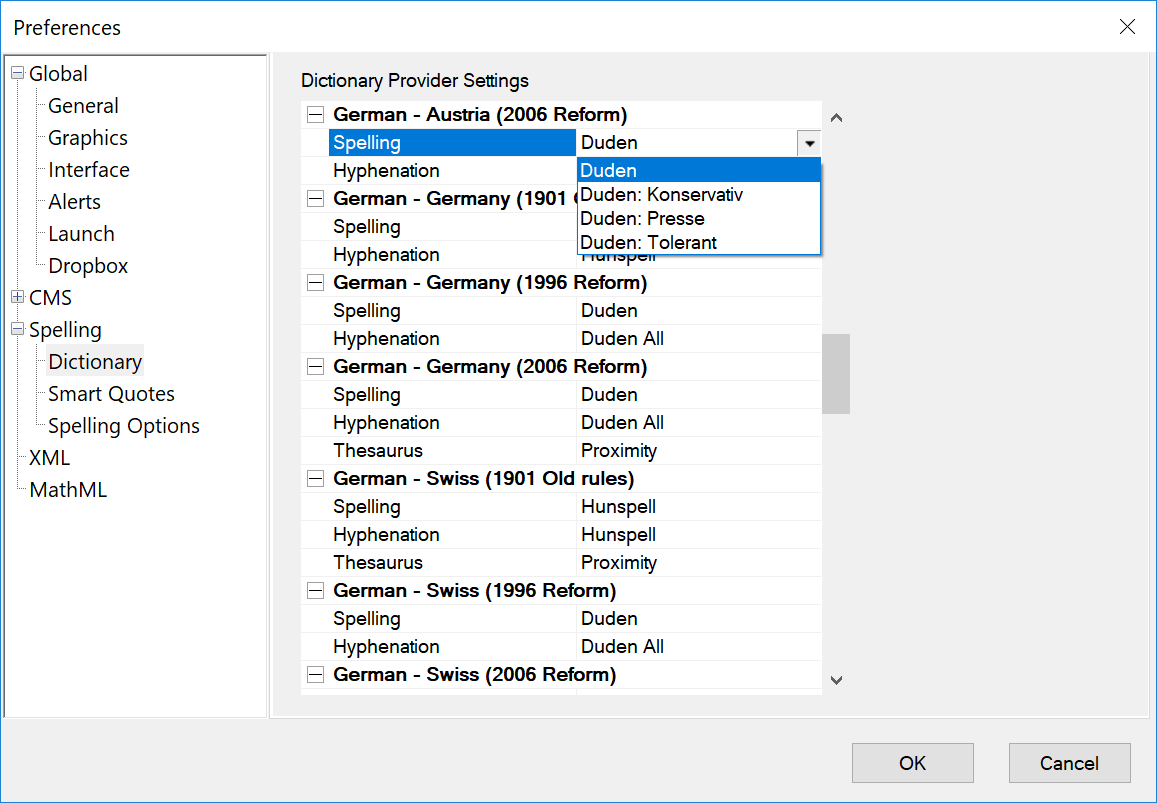
See a video on New Duden dictionary support.
- More control over PDF
The new PDF generation comes with comprehensive publish settings. The PDF publish settings are bucketed under five categories—General, Marks and Bleeds, DITA Template, and DITA Options.
The General settings allow you to configure the output preset, PDF standard, compatibility, viewing options, and more. The Marks and Bleed setting can be used to set the crop, bleed, registration marks, and bleed and slug settings. The DITA Templates settings are used to configure the templates that you want to use to publish the document. Finally, if you want to save the PDF via Book route, then you can choose what to include or exclude from the published PDF in the DITA Options settings.
For more information, see PDF output.
- WYSIWYG color output
While generating PDF output, you no longer have to select the RGB or CYMK color settings. The new PDF generation technology publishes the same colors of text and images as you see them while authoring. This gives you a consistent look-and-feel of your document whether you are authoring or viewing the published output.
- Enhanced Packager
The package manager has been enhanced to create packages quickly with the support of new parsing engine. You can easily create a self-contained package of your documents, books or DITA maps—with all referenced files, images, and configurations included.
For more information, see Create packages.
See a video on Enhanced Packager.