A text string is a series of characters that is interpreted as a unit. Unlike characters that make up an expression, the characters in a text string don’t usually appear in italics and aren’t multiplied together.
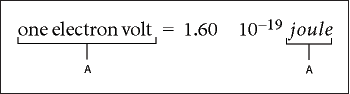
Text strings have no mathematical meaning in FrameMaker. For example, evaluation commands can evaluate the function tan but not the string “tan”.
-
On the Symbols page of the Equations panel, click Start String. Two double quotation marks ( " " ) appear. You can also type an apostrophe ( ' ) or a double quotation mark (") to start the string.
-
Type the text of the string. The quotation marks disappear, and the text appears as you type. To insert a straight apostrophe or straight double quotation mark as part of the string, hold down Control while pressing the key.
-
Click End String on the Symbols page or press Return.