Understand shrink-wrapping and unwrapping an equation in FrameMaker.
Shrinkwrapping an equation shrinks the surrounding anchored frame so that it’s large enough for the equation. The operation changes the frame anchoring position to At Insertion Point, and places the insertion point after the frame.
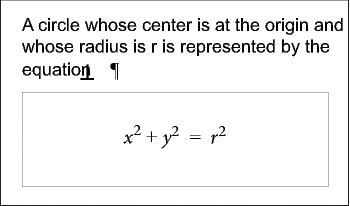
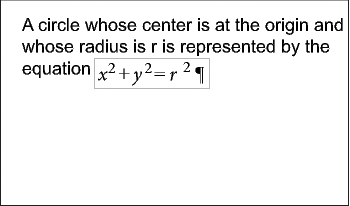
Shrinkwrap an equation when you finish working with it so that the equation takes minimal space and aligns with the baseline of the surrounding text. Unwrap an equation to enlarge the anchored frame for easy editing.
-
Click in the equation or select its frame.
-
On the Equations panel, choose Shrink-Wrap Equation or Unwrap Equation from the Equations drop-down list. The edges of a shrinkwrapped equation sometimes do not appear onscreen. They do appear in the printed document.