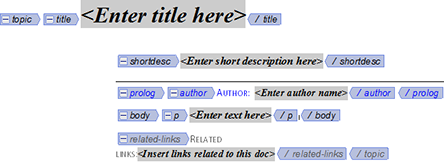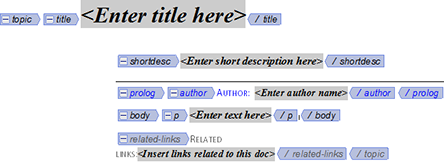Understand what element boundaries are and how to work with them in Adobe FrameMaker.
When you are working on a structured document in the WYSIWYG view, you can use the element boundaries as visual cues. An element boundary marks the beginning and end of an element in the WYSIWYG view. You can then use these boundaries as a visual cue to place the insertion point or select the text within a boundary.
If you want to insert an element before or after an element, you can place the insertion point before or after the element boundary.
To place element boundaries as square brackets around the content, choose .
Figure 1. Document with element boundaries in WYSIWYG view


To display the element boundaries as tags, choose .
Figure 2. Document with element boundaries as tags in WYSIWYG view