Undo and Redo commands
A Redo icon  appears in the toolbar, next to the Undo icon
appears in the toolbar, next to the Undo icon  . Click this button to redo the most recently undone action in the current document.
. Click this button to redo the most recently undone action in the current document.
A Redo command also appears in the Edit menu and in context menus, under the Undo command, showing the most recent redoable command in the current document.
The Edit menu displays the last command as well as the last command that has been undone.
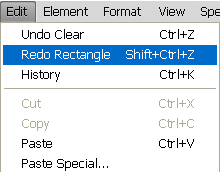
If no action is available for Undo or Redo in the current document, the corresponding menu options and toolbar buttons are unavailable (dimmed).
The History command opens the command History pod, which allows you to undo or redo an action other than the most recent one, along with all of the subsequent actions.