Equations pod overview
The Equations pod contains the commands to create and change equations. It also contains the symbols, operators, functions, and other math elements you insert in equations. To display the pod, click the Equations button  at the upper-right in the document window.
at the upper-right in the document window.
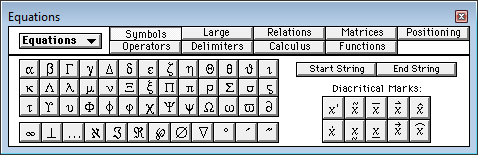
A. The Equations pop-up menu appears on every page. B. This part of the pod changes from page to page. C. The names of the pages appear here, with the current page highlighted.
The Equations pod contains nine pages of math elements and commands. To display a page, click its name at the top of the pod.
Symbols
Greek characters, atomic symbols, diacritical marks, and strings.
Operators
Roots, powers, signs, subscripts, superscripts, and logic symbols.
Large
Sums, products, integrals, intersections, and unions.
Delimiters
Parentheses, brackets, curly brackets, and substitution.
Relations
Equal, less than, greater than, similar to, subset of, superset of, and proportional to.
Calculus
Integrals, derivatives, partial derivatives, gradients, and limits.
Matrices
Matrices and matrix commands.
Functions
Trigonometric, hyperbolic, and logarithmic functions; commands for evaluating expressions; and commands for creating and applying rules.
Positioning
Controls to adjust the position of an expression and the spacing around it, commands to specify alignment, and commands to set and clear manual line breaks.