Complex Expressions
1)In the XML view for the current XML document, open the Find / Change dialog (Edit > Find / Change or Ctrl + F).
The dialog includes a Complex Expressions option.
Find / Change dialog in XML view including the Complex Expressions option
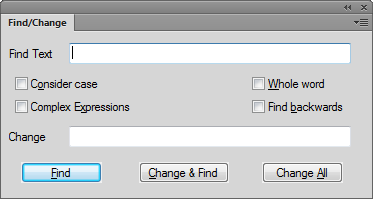
2)Check the Complex Expressions option and enter an expression in the Find Text field.
3)Click Find.
Complex expressions are similar to regular expressions. The following table contains a list of sample complex expressions:
|
Complex expression sample |
Locates |
|---|---|
|
Licen[sc]e |
License and Licence |
|
e{2} |
Words with two consecutive ‘e’s, such as in freeand week |
|
[2-3][0-2] |
Numbers where 20, 21, 22, 30 , 31, or 32 exist, such as 2055, 3155, and 2255. |
|
[a-c][a-c][a-c] |
Words where a, b, and/or c occur back to back, such as in accompanying, applicable, backup, and abbreviation |