Display master pages
When working with master pages, you move back and forth between them and the body pages. When a master page is visible, its name and the number of master pages in the document appear in the Page Status area of the status bar.
Page Status area of status bar
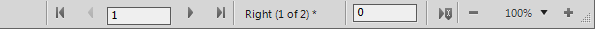
1)Choose View > Master Pages. The master page used by the current body page appears, with the text frame and column borders visible.
View other master pages when a master page is visible
1)Do one of the following:
•Click the Next Page or Previous Page button.
•Press the Page Up or Page Down key.
•Use the scroll bar.
Return to body pages while master pages are visible
1)Choose View > Body Pages. The most recently displayed body page appears. If FrameMaker detects any layout overrides on body pages, an alert message asks how you want to handle them.