Character formats
Character tags allow you to format one or more characters or words inside a paragraph. By applying character tags, you can quickly format text without overriding the properties of the entire paragraph. Creating character tags helps maintain format consistency as well as apply format changes globally. Character tags also serve as building blocks for other FrameMaker features, such as cross-reference formats or variables.
Character Designer
The Character Designer is used to create and manage character formats. All character formats are listed in the character catalog.
Character Designer
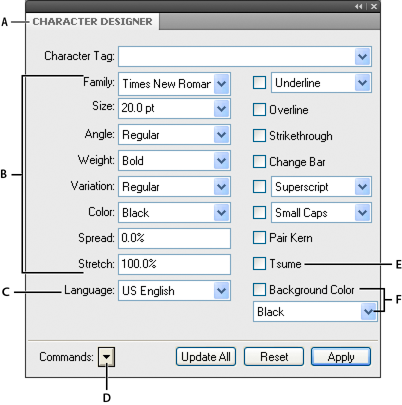
A. Character tag list B. Font properties C. Set the language for the character tag D. Commands menu E. Tsume property F. Text background color properties
Select As Is for the properties that you want the paragraph tag to determine. For example, when creating an Italics character tag, set all other properties to As Is and change just the Angle setting to Italic. The font, font size, style, and other settings of the paragraph tag are preserved.
In FrameMaker, these PDF comments are imported with the highlighting retained due to the implementation of the text background color feature.
Set the text background color from the character and paragraph designers.
The Character Catalog lists all the character formats available for a document. To apply a character tag, select the text and select the tag from the Character Catalog.
Character Catalog
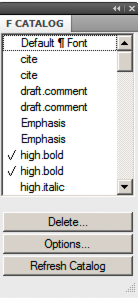
Create a character format
1)In the Character Designer, choose Set Window To As Is from the Commands pop-up menu. Properties set to As Is do not change when you apply the character format. When set to As Is, text boxes are blank, check boxes are dim, and pop-up menus display As Is.
2)Change only the properties you want to include in the character format.
3)Choose New Format from the Commands pop-up menu in the Character Designer, and enter a name for the new format in the Tag box.
4)Select Store In Catalog.
5)To apply the new format to the current selection, select Apply To Selection.
6)Click Create.